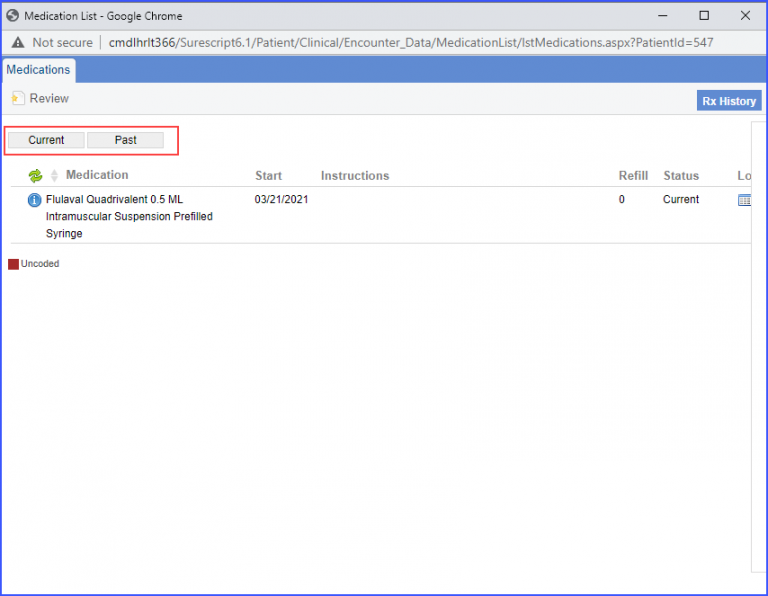How to Create a New Rx Activity?
User can view all the eRx Prescriptions with their details and status. These can also be searched by First/Last Name and Date Range.
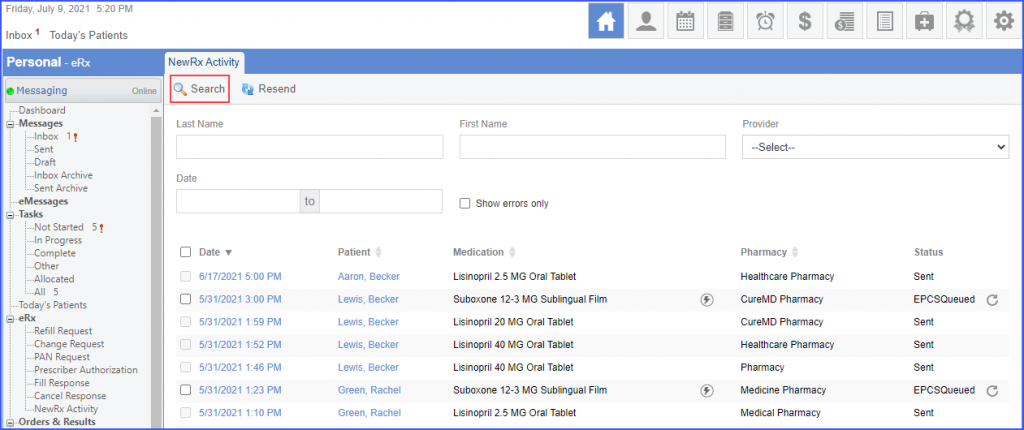
To resend a prescription, select the record(s) and click the Resend button.
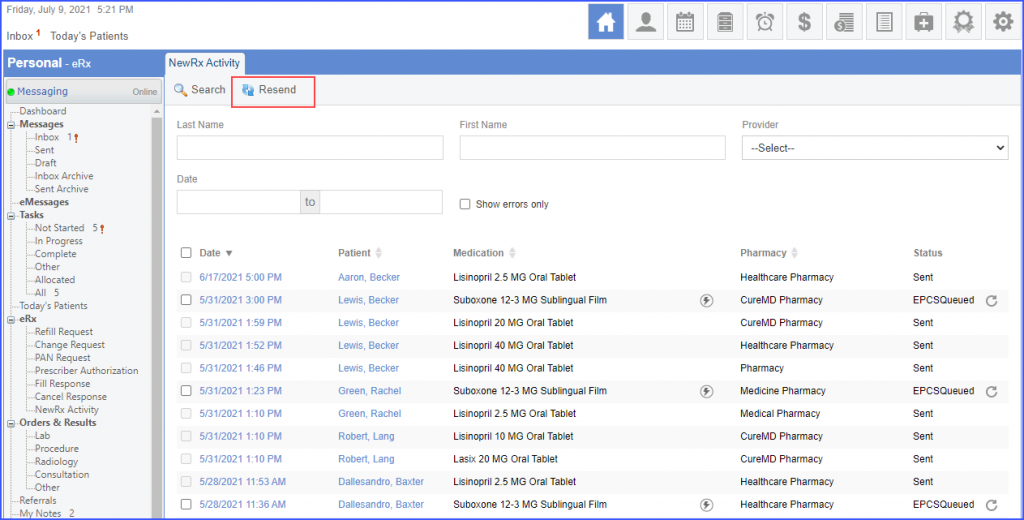
To view the details of a prescription, click on the date and it displays the details of the prescription that is transmitted to the Pharmacy.
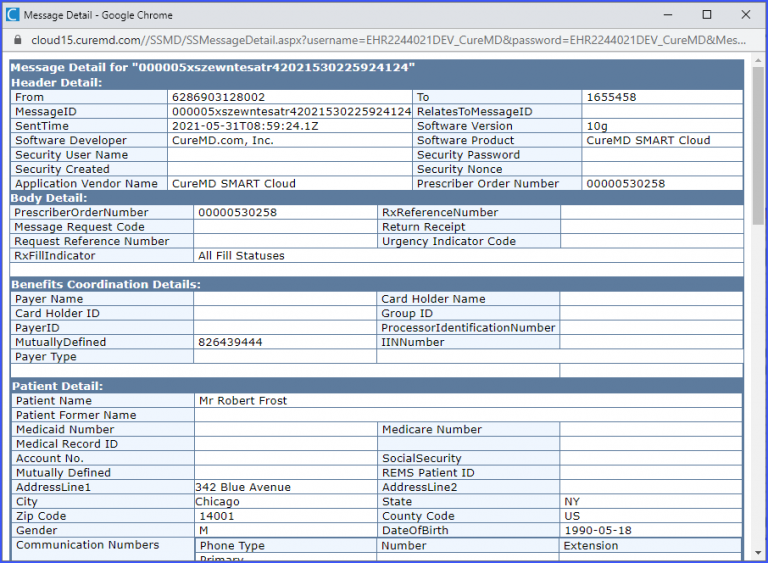
User can view the current and past medication of the patient. On clicking the patient’s name user can see the Medications pop up screen. Select the Current or Past option to view the medications list.