How to View Cancelled Responses?
The ‘Cancel Response’ component displays the status of the received cancel requests for any particular medication.
Follow the workflow mentioned above to land on the ‘Cancel Response’ screen.
Users can prescribe medicines and send the e-prescriptions to different pharmacies. In case a medication is sent to the wrong pharmacy, users can always represcribe the medication.
When the medication is represcribed, the system sends ‘Cancel Request’ for a medication to the pharmacy, and the pharmacy sends a response to that request. This response is logged in the ‘Cancel Response’ section. So, users can see all the cancel responses in this list.
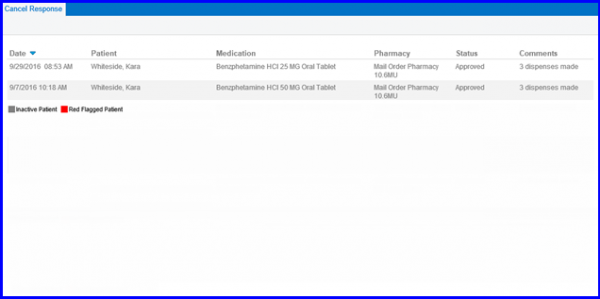
To know how to represcribe a medication, click here.
