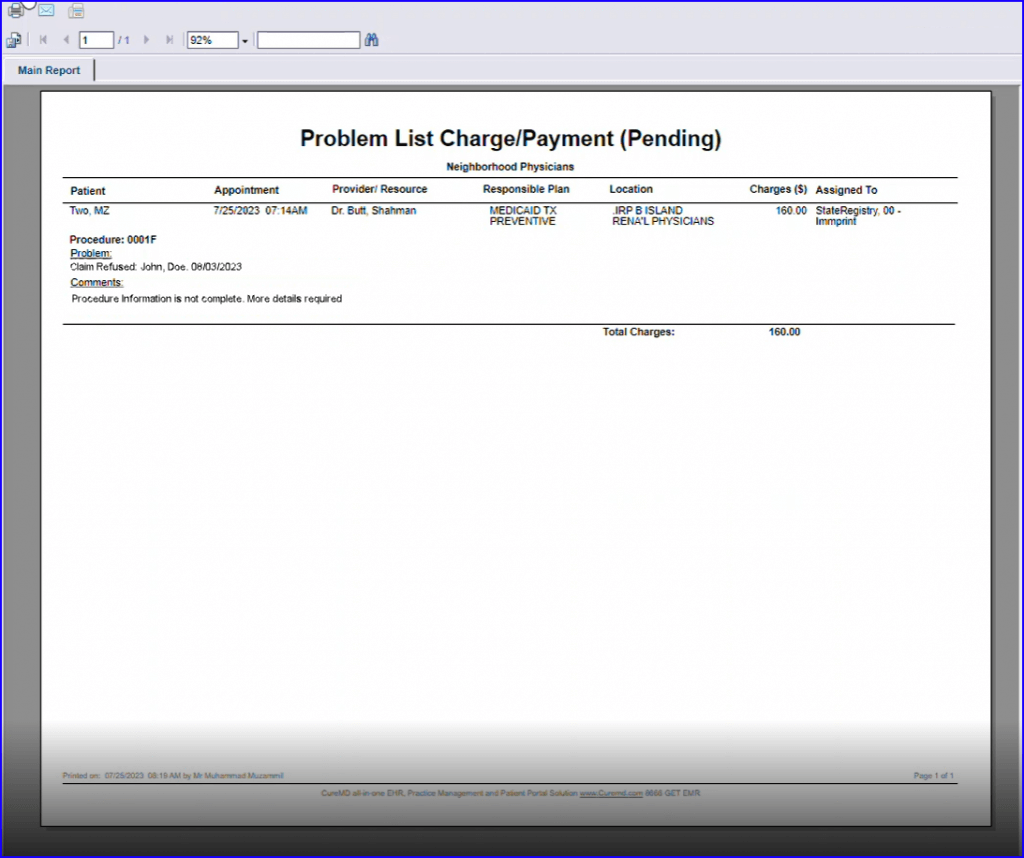How to Add Problem Description with Procedures?
Follow the workflow mentioned above to land on the ‘Problem List’ page.
Users can add problem description against every procedure linked with an appointment from the problem list.
On the ‘Problem List’ page, the system displays all problematic appointments in the listing under the filters with their respective caret icons to expand the details.
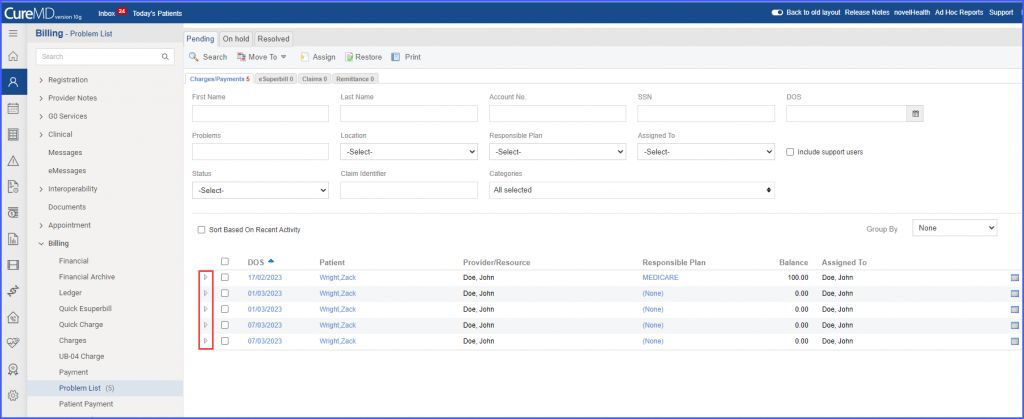
Expand the appointment in which problem descriptions are required to be added by clicking on the caret icon. The system displays ‘Problem +’ button under each procedure.

Clicking on ‘Problem +’ button displays a text field, where the user can add the description and save it by clicking on the save button next to the text box.
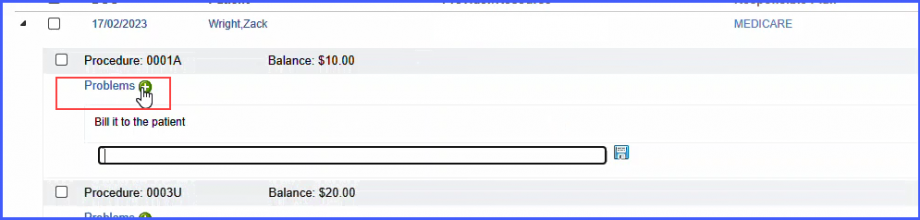
To edit a saved description, click on the description to display the text box again. To delete the description, hover over the description and click on the delete icon that appears next to it.
Users can only move a problem list to on-hold bucket if all comments and actions are added against each problem description.
Bulk action can be performed against multiple selected appointments in the problem list section.
A ‘Bulk Action’ button has been added in the top bar next to the ‘Print’ button.
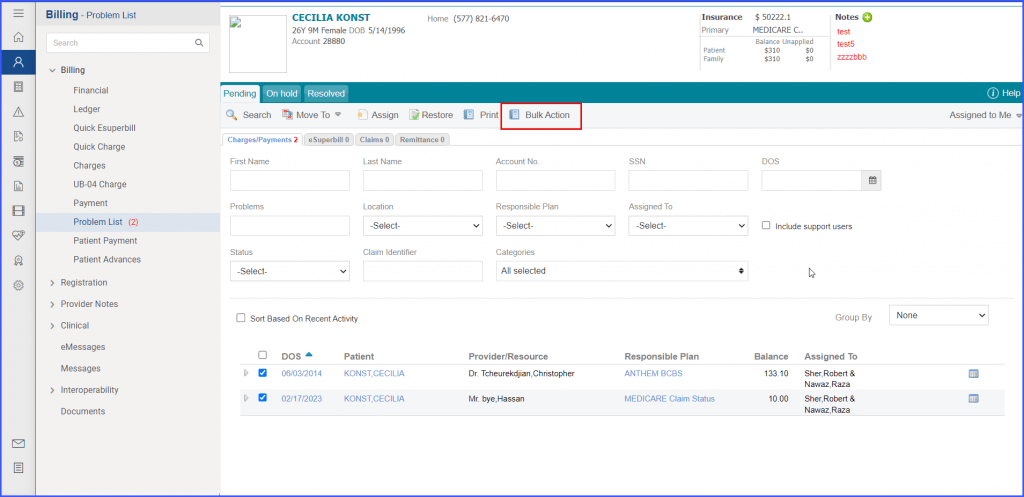
Clicking on ‘Bulk Action’ displays the ‘Bulk Action’ popup. From this popup, users can add ‘Problem Resolution Description’ and select the required action for all selected options simultaneously.
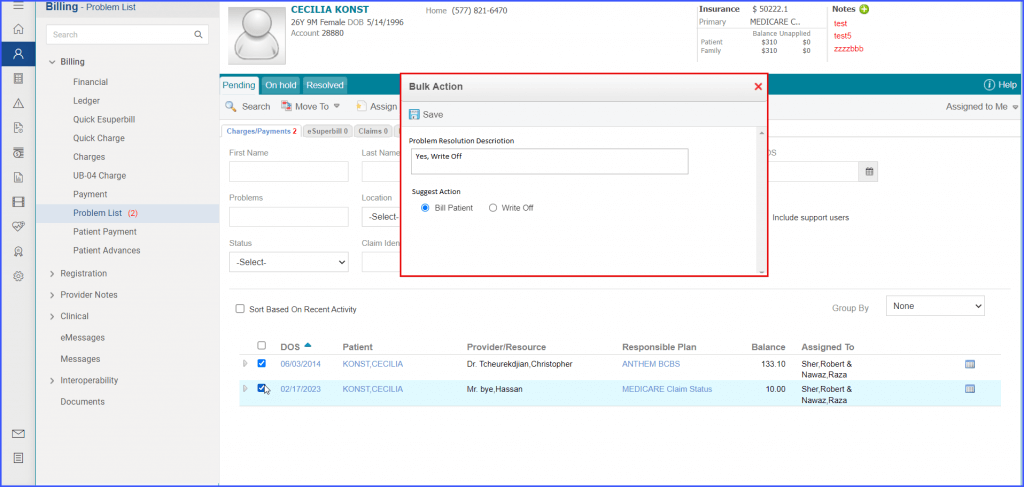
To select an action suggestion, the Bulk Action pop-up window displays possible action suggestions. If the user wants to add an action suggestion, the pop-up window displays the “Write Off” or/and “Billed to Patient” options as radio buttons.
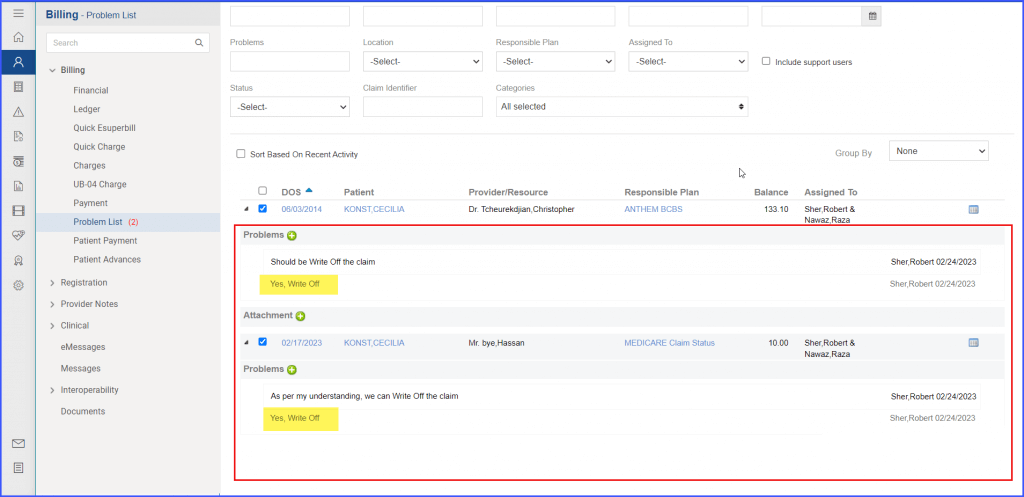

Users can now view the procedure level information on the printed report of a pending problematic appointment.
This ensures that complete information (appointment level and procedure level) is displayed on the printed report and shared with concerned parties for resolution.