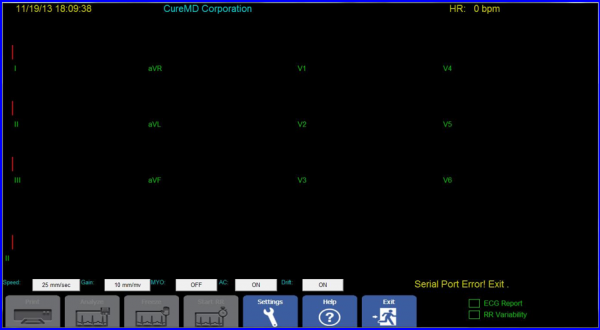How to Install ActiveX in CureMD Application?
Step 1:
Login to the CureMD application
Step 2:
- Go to Patient module and “Select a patient”
- Go to “Clinical” component to double-click on “IQmark Reports”
- Next, select “Digital ECG”.
- CureMD application automatically installs the required ActiveX Controls.
Step 3:
Click on the “Add” icon
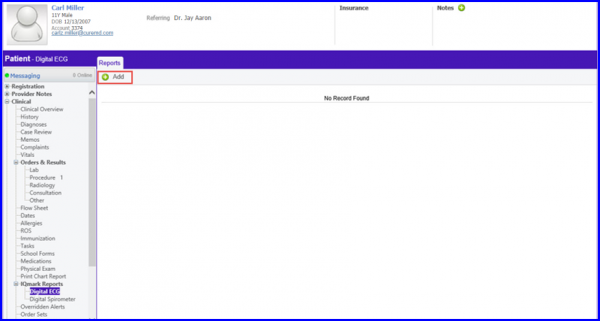
Step 4:
After selecting the relevant information, click on “Create”
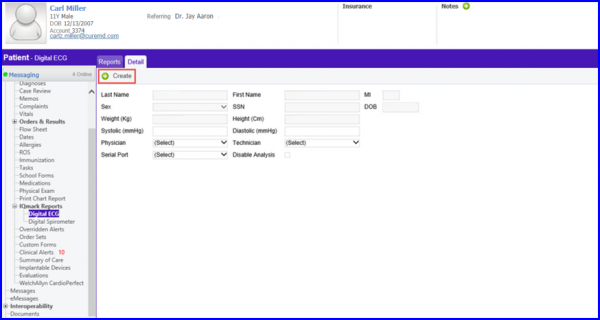
Step 5:
An interface appears as shown in the image below (the EKG readings are recorded using this interface).
The EKG Device is successfully configured.