How to View Support Menu?
Log into the application and click the ‘Support’ hyperlink on the application header. This will display the ‘Support Menu’.
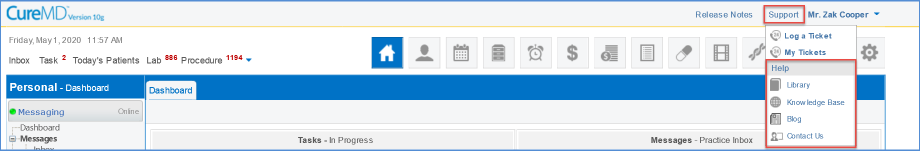
The support menu has the following links:
- Library; opens in the left tree menu
- Knowledgebase; opens ‘CureWiki’ in a new window
- Blog; Opens the ‘CureMD Blog’ in a new window
- Contact Us; displays ‘CureMD’ contact information in a new window.
