How to Reach the My Tickets Section?
Log into the application and click the ‘Support’ link on the application header.
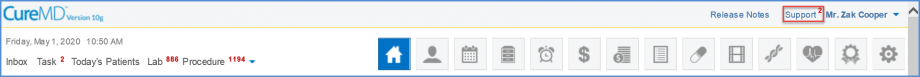
The ‘Support Menu’ will be displayed. Click the ‘My Tickets’ option.
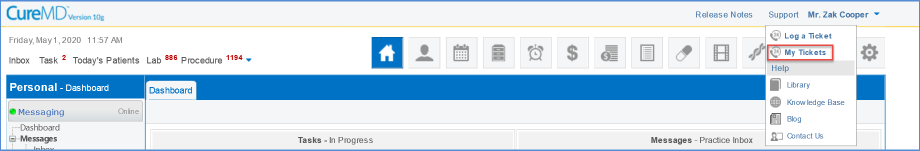
My Tickets’ section of the ‘Support Center’ will be displayed in a new window. This will contain a list of the all the open tickets and their detailed status. Users can search for a ticket on the basis of its ‘Ticket Number’, ‘Subject’ or ‘Date’. Once the results load, click on the required ticket number to open the ticket.
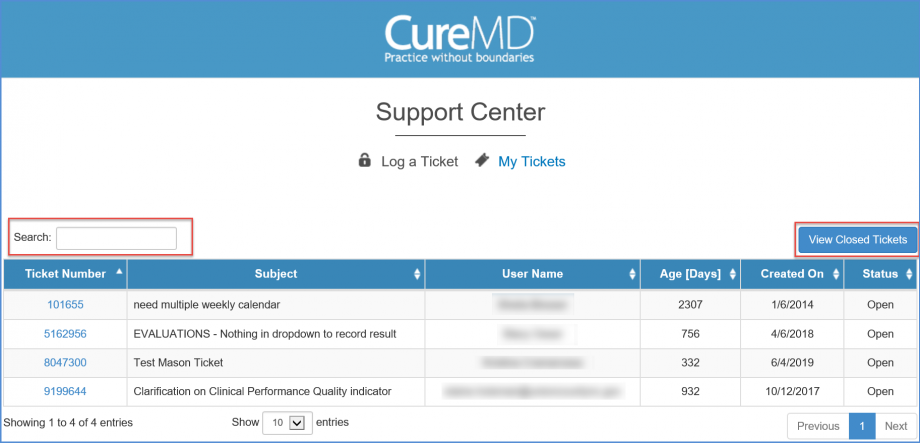
Users can also search for a closed ticket. Click the ‘View Closed Tickets’ button to display a list of previously closed tickets. Users can either search for a ticket from the search bar, or click the Ticket Number to open the required ticket.
