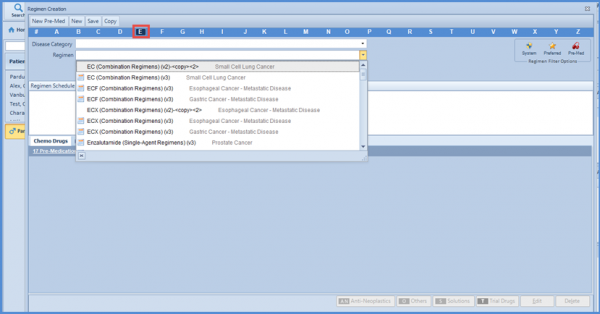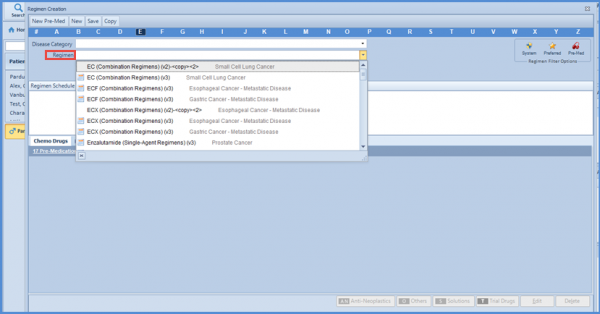What are the Different Criteria to Search Regimen?
There are different ways in which the system allows us
to search for a regimen.
1. Alphabetical Search:
The easiest and most obvious way is to search by alphabet. You can see a slide bar of letters below the different Regimen creation tabs. When you click on any letter, the system shows only those
regimens whose names begin with that letter only.
2. Disease Category:
You can select the disease category from the drop down menu and the system shall display the
regimens accordingly.
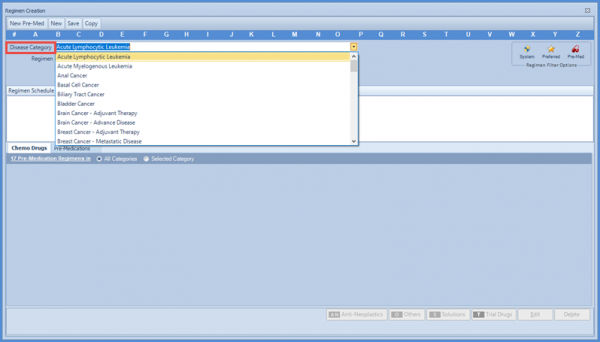 3. By Regimen Name:
3. By Regimen Name:
Lastly, you can look for the right regimen by entering the first few characters of its name in the regimen
field. The drop down will list possible search results.