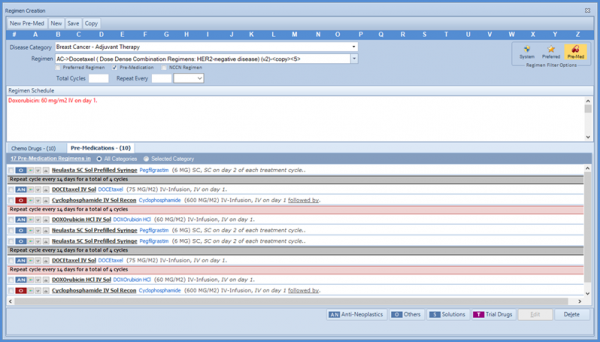How to Create a Pre-Medication Regimen?
To create a pre-medication regimen, click on the Pre-Med tab at the top of the regimen creation window.
Specify the regimen name in Regimen line field Type a name for the Pre-Med regimen in the regimen name field and make sure to enable the “Pre-Medication” checkbox. This specifies the category of the new regimen and the system will list this regimen along with the other pre-medication regimens stored in the system.
Add drugs in the Pre-Medications Regimen:
Since this is a pre-medication regimen, it is based on non-chemo drugs so click on the “Pre-Medications” tab and then add drugs in this template by clicking on the drug index at the bottom right of the window.
After you’ve added all the drugs to the pre-medication template, you can click on the Save Regimen tab.
The new pre-medication template will now be saved in the system.