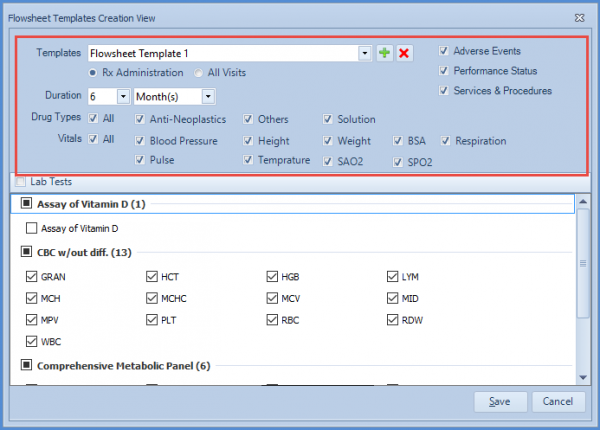How to Create Chemotherapy Flowsheet Template?
To create a flowsheet template, the user needs to open the settings menu and select flowsheet template creation from it.
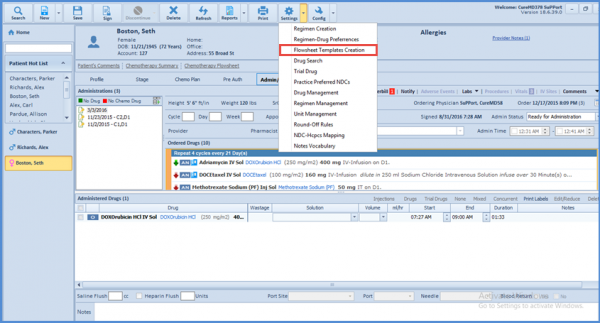 Doing so opens a popup window that allows the user to manually enter the name for the template. In addition, the ease of access provided to the user involves various checkboxes in this window that can be selected for various parametres like drugs, vitals, adverse events, performance status, and services and procedures to be shown in the flowsheet.
Doing so opens a popup window that allows the user to manually enter the name for the template. In addition, the ease of access provided to the user involves various checkboxes in this window that can be selected for various parametres like drugs, vitals, adverse events, performance status, and services and procedures to be shown in the flowsheet.
Users can decide to view criteria changes or make them a part of flowsheet template by disabling/enabling “Update Template” label in Flowsheet Templates pop-up. ![]()
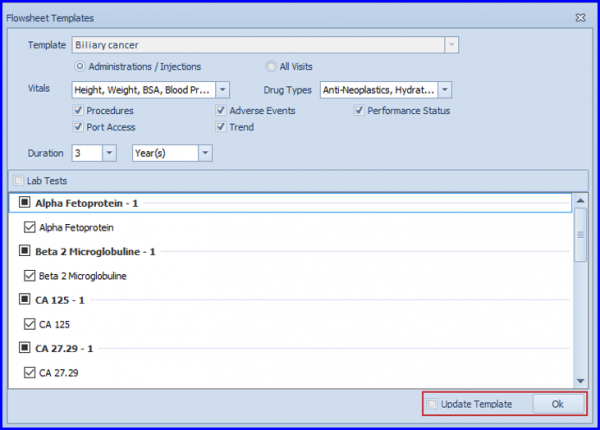
A Chemotherapy Flowsheet contains customizable flowsheet criteria based on disease site templates. Users can select the date range and the information they want to see in that flowsheet. The flowsheet can be set to report the information for a selected patient so users will only see the patient specific or disease specific elements they need. Information can be shown in a dated tabular format or graphed. Choose specific elements to graph. Users can combine elements on the graph.
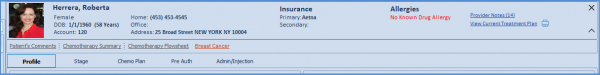
Discontinued therapy name is now also displayed in vertical discontinuation bar. ![]()