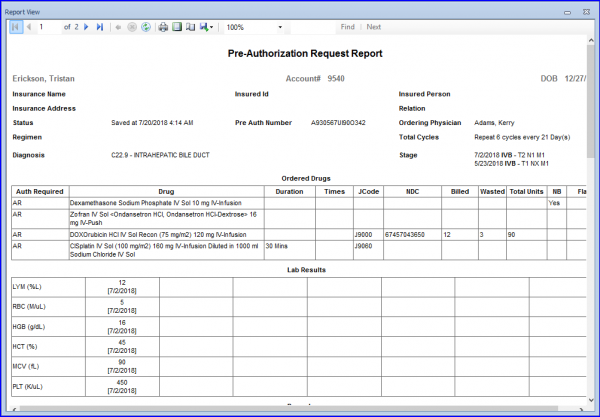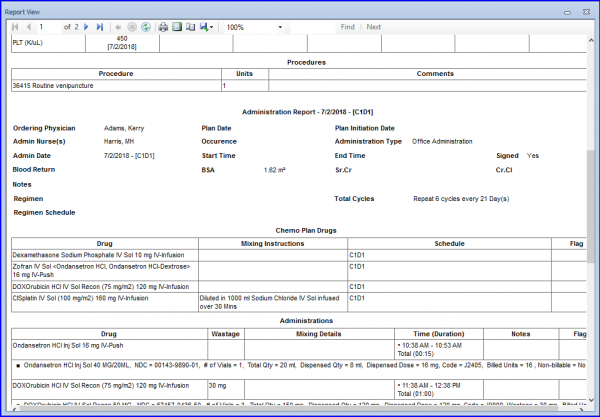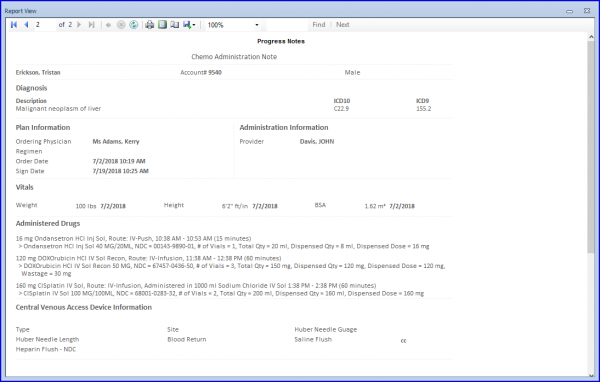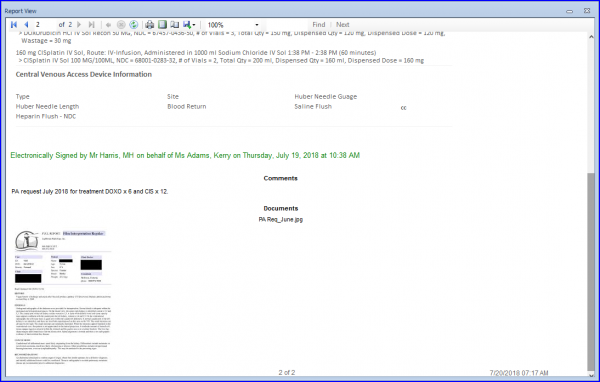How to Use the Pre-Auth Report Criteria?
To print the Pre Auth report, expand the arrow beside ‘Reports’ and select Pre Authorization.
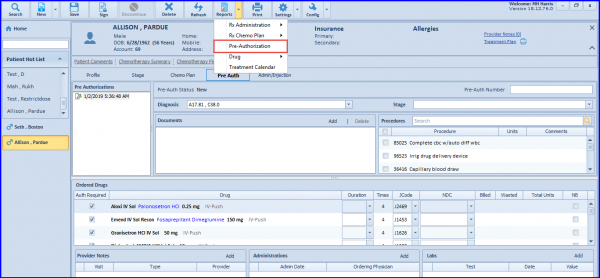
The Pre-Auth report criteria screen has been updated. When user tries to print the Pre-Auth report the following screen opens.![]()
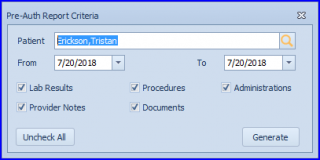
The Pre-Auth reports can be printed on the basis of patient, dates with selected criteria.
Following is the printed report: