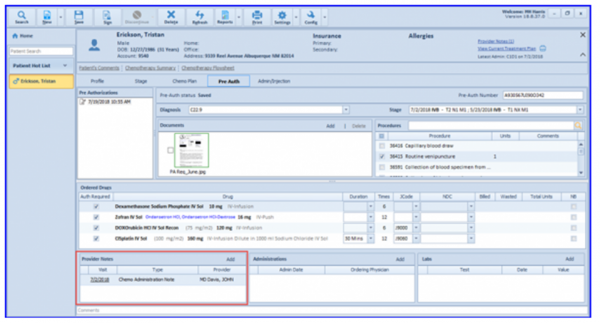How to Attach Provider Notes in a Pre-Auth Request?
To associate provider notes with a pre-auth request, follow the workflow above and navigate to the Provider Notes section. Here, click ‘Add’.
System displays a list of notes for that patient. Select the desired provider note(s) by check-marking them and then click ‘Done’.

The selected provider notes are added to the Provider Notes section in the Pre Auth tab.