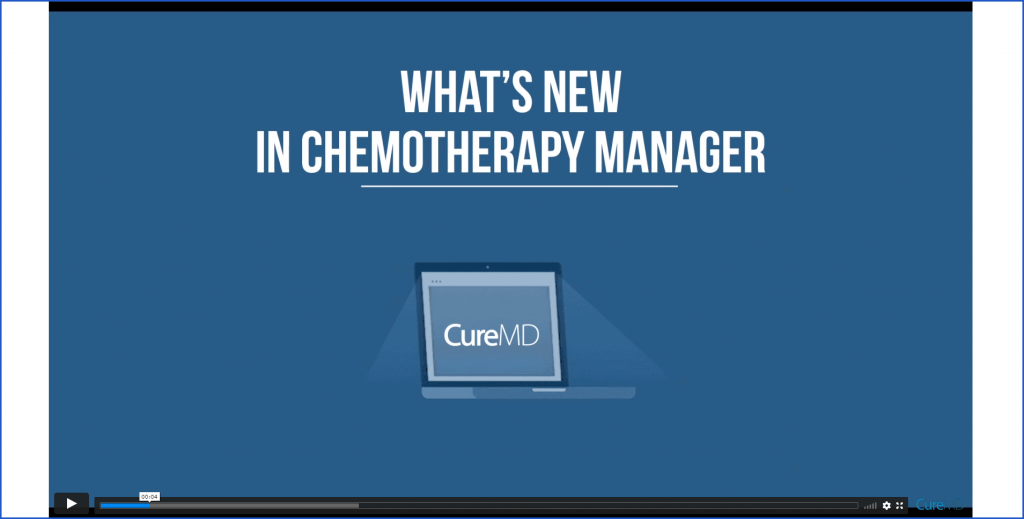How to Access the New Enhancements in Help Center?
Follow the above-mentioned workflow to access the ‘Help Center’.
Click on ‘Help Center’ to see the options in the expanded view.
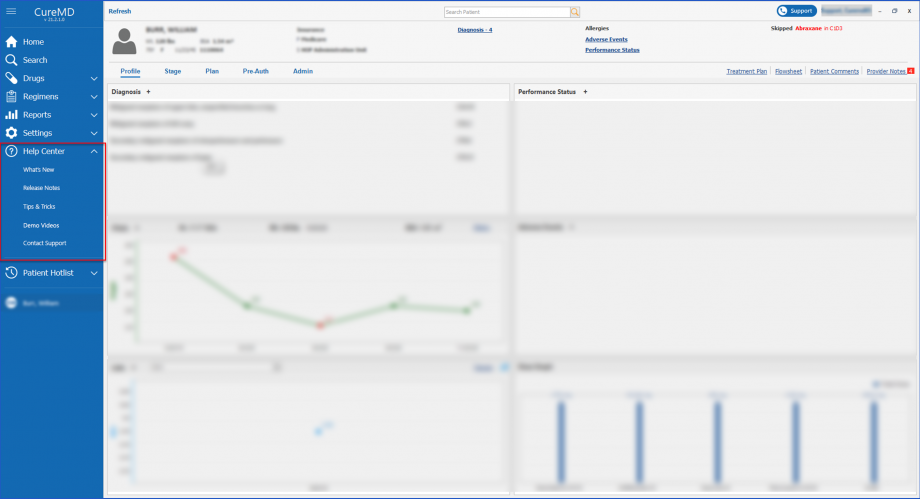
Clicking on ‘Release Notes’ displays a list of all past release notes.
Users can search for relevant release notes by any keyword appearing in the title and description.
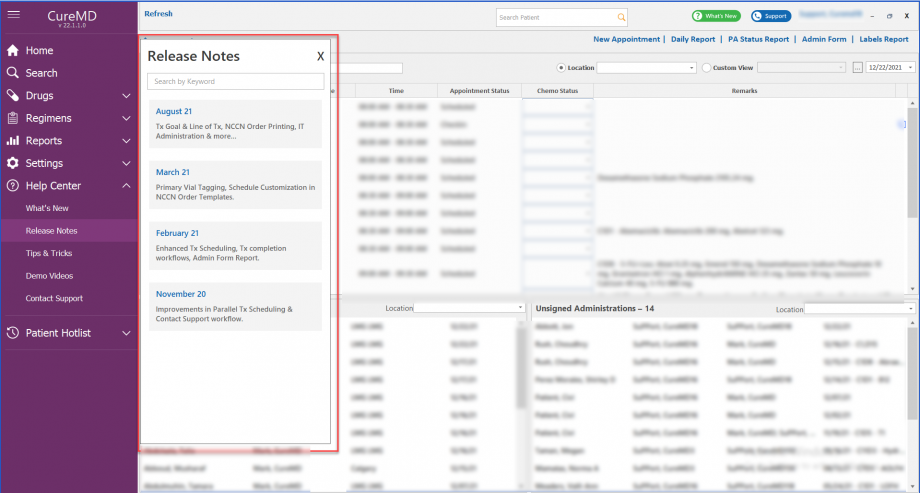
Selecting any “Release Note” title from this list opens up the corresponding release notes.
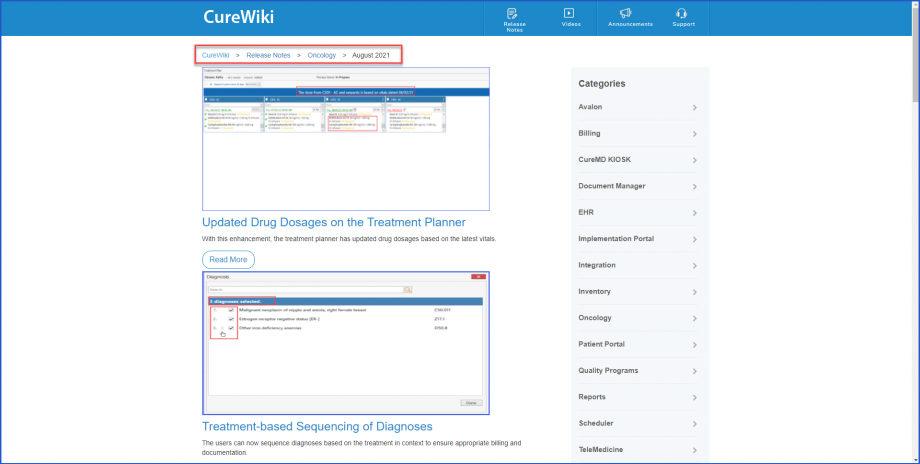
Clicking on ‘Tips & Tricks’ displays a list containing highly effective tips to streamline daily workflows.
Users can search these tips using any keywords in the title and description.
This listing also shows relevant tips that are sorted based on the user’s role accessing the Help Center.
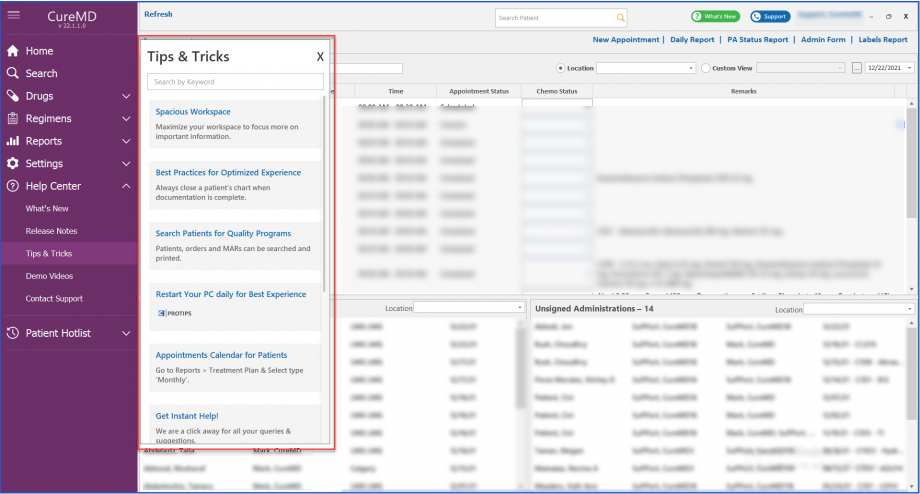
Clicking on a tip displays relevant workflow improvement suggestions.
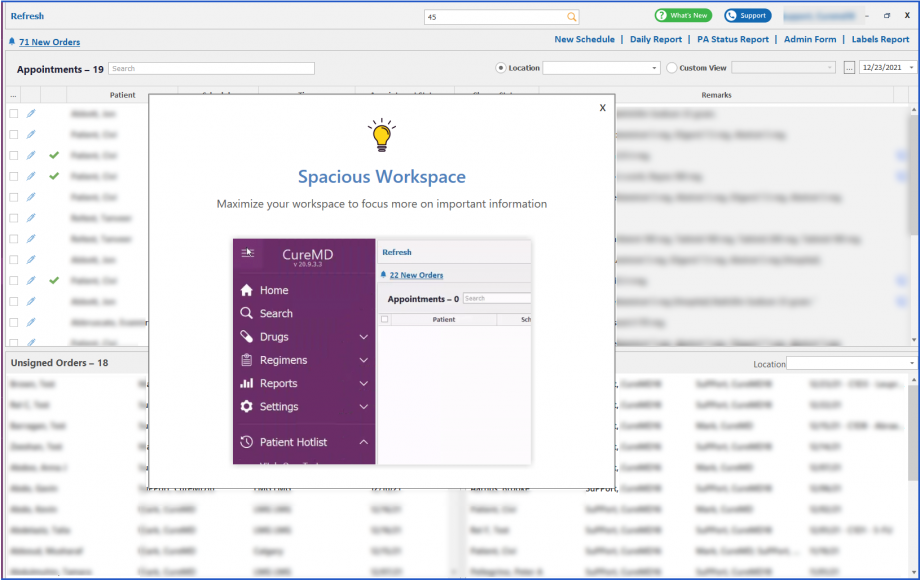
Clicking on ‘Demo Videos’ displays the names of all the oncology videos posted in CureWiki.
Users can search these videos using any keywords in the title and description.
This listing also shows relevant videos that are sorted based on the user’s role accessing the Help Center.
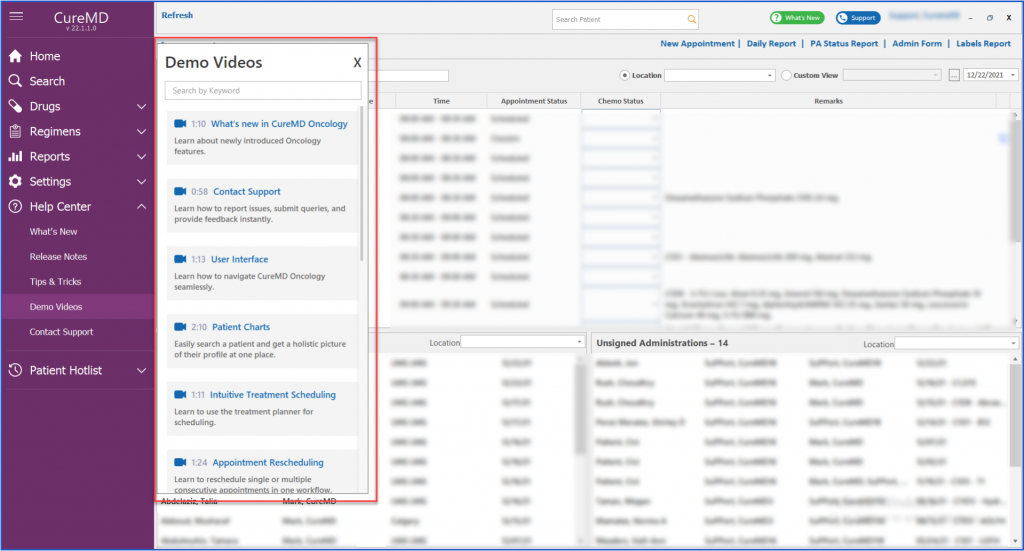
Clicking on a video title redirects the user to that particular video in CureWiki.