Enhancements in Chemo Profile
With these enhancements in Vitals and Lab section on the Profile page, the Physicians and Chemo Nurses have more flexibility to document all Vitals and view Lab Flowsheet. Thus, the Vitals Section allows the documentation of Vitals via graphical trends that display patient’s information based on English or Metric filters.![]()
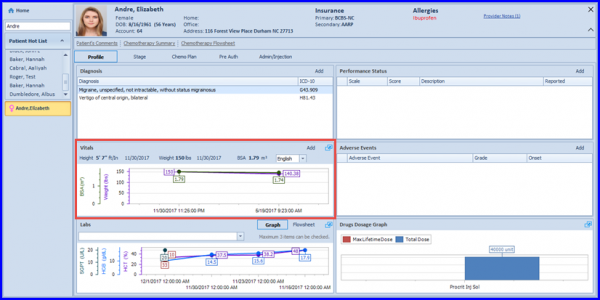
Select the preferred system from the selection drop down menu. Here, English system displays the graphical trend based on Weight (lbs.) and BSA. Whereas, the Metric system displays graphical trend based on Weight (kg) and BSA (m2).
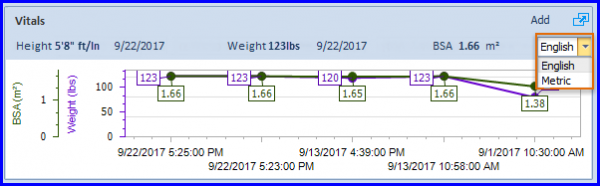
Click on the Add button present at the top-right of Vitals panel to add Vitals. This action prompts a vital pop-up.
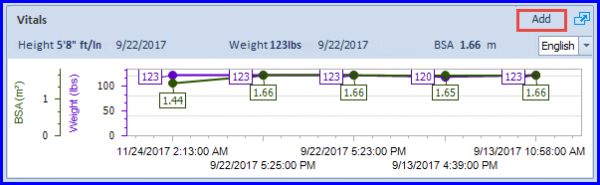
Add in the relevant data and click on save.
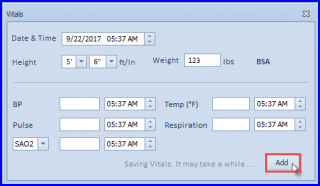
Similarly, to view Lab FlowSheet on the Patient Profile page, click on Flowsheet button and select lab results from the dropdown. Graph view appears on Labs screen by default.
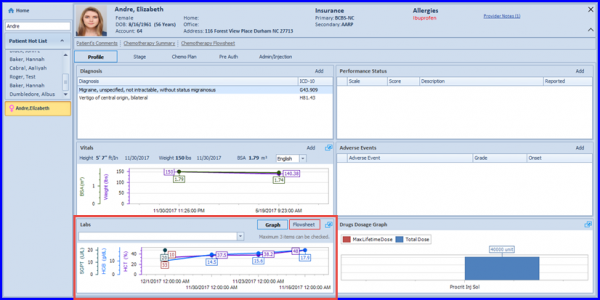
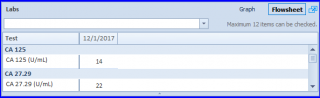
Select Lab test from the selection dropdown menu and press Ok.
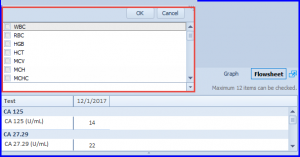
Selected lab tests are displayed on the left-side and dates along with latest 5 lab results on the right side of the screen.

