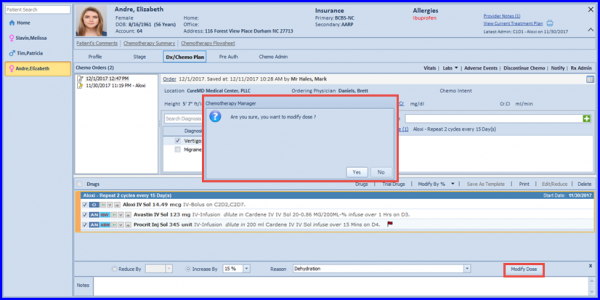How to Modify Drugs on Chemo Order / Plan?
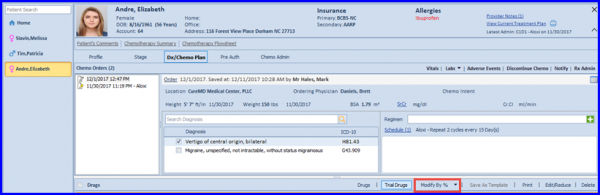
If user clicks on the drop down icon of Modify By button. It allows the user to modify the dose on the following criterion:
- Actual Body Weight
- Ideal Body Weight
- Adjusted Body Weight
For this user has to select the drug by tick marking the checkbox beside them. Now user can modify the selected drugs by clicking on Modify By button. Upon selecting the desired option from the options mentioned above, an icon will appear with the drug name in the lower drug panel as shown in the figure below.
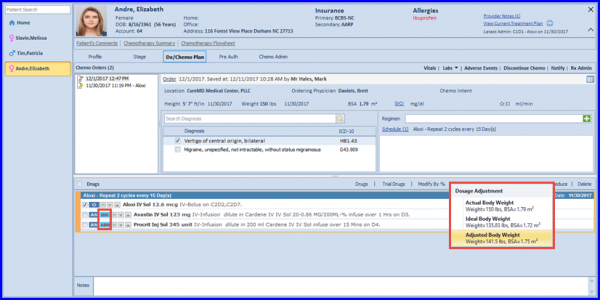
If the user click on the Modify By button, a subsection appears in the lower panel of the screen. This lets the user to manually modify the drug dose by increasing or reducing it.
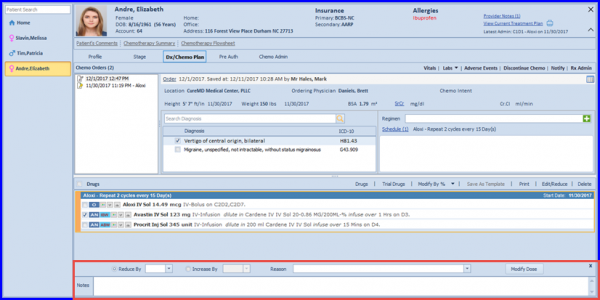
Once done, click on Modify Dose. A confirmation pop-up opens. Click on Yes to proceed.