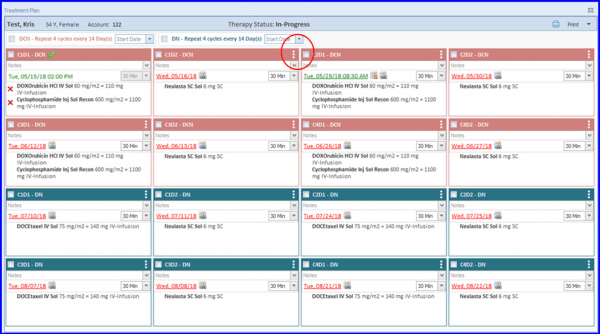How to Mark an Appointment as Past, Done, or Skip?
From the treatment days, click on the date and link out to make appointments. User can also click on the three dots to mark a day past, skipped or done
Past:
Used to mark treatments that were given in the past, at a different practice or before this EMR was in use. When moving to an EMR from paper or from one system to another the provider might want to enter a patient’s current cycle or complete treatment in the system despite some of those treatment days already being given. The provider marks those days as past to indicate they were given before the current EMR was being used.
Skip:
Used to mark a treatment day as skipped – patient lab results may indicate patient is not ready for next treatment day. Once skipped – the day in the treatment plan cannot be marked as given.
Done:
Marks the treatment day as completed.