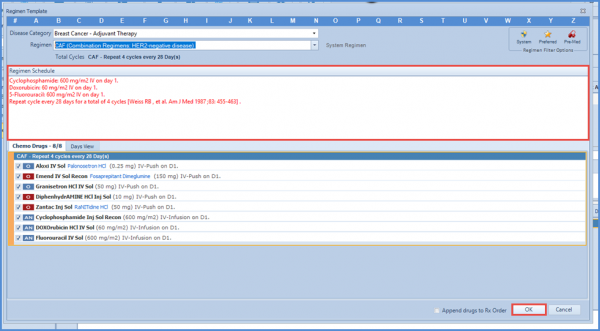How to Create a Chemo Order/ Plan?
To add a new chemo order, navigate to Chemo Plan as shown in the screen below and click on ‘New’ button.
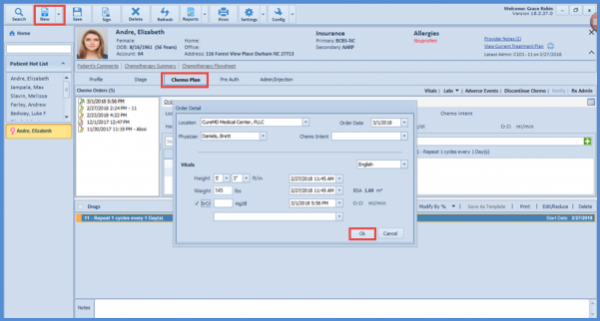
A new window ‘Order Details’ opens up. If the patient demographics have been already recorded from the CureMD 10g application, they auto-populate; else user has to enter all the required information manually.
Moreover, the Creatinine value is dependent on Serum Creatinine and BSA. Therefore, the Creatinine Clearence Value is calculated automatically by the system once the Serum value is entered by the user.
After the information has been added, click Ok.
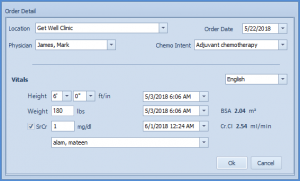
Once done, the ‘Regimen’ section is activated. Here, the user can place an order by choosing a pre-defined regimen from the system library. Click on the green box to choose a disease category and available system/preferred/pre-med regimens.
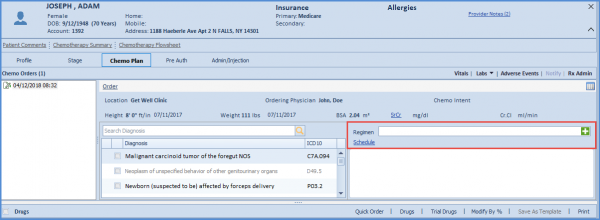
The system loads the regimen template. The Regimen Schedule (in red) lists the drugs, schedule and regimen reference for the template. The pre-built, pre-medications and chemotherapy drugs are already populated. To accept, click OK.