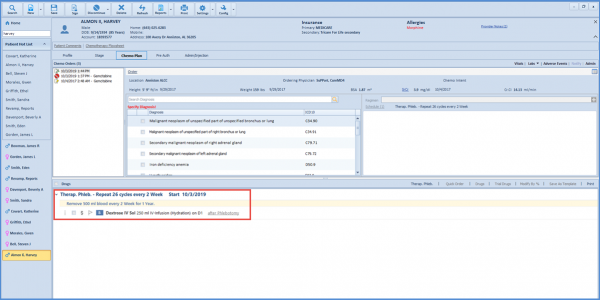How to Add Therapeutic Phlebotomy Order?
Follow the above mentioned workflow to land on the ‘Chemo Plan’ screen.
Select the order from chemo order list and click ‘Order’ to view the details.
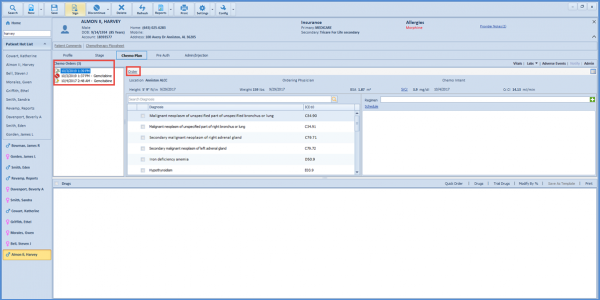
Select ‘Therapeutic Phlebotomy’ radio button, enter the required information and click ‘Ok.’![]()
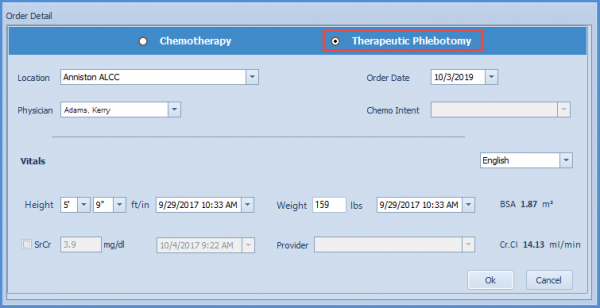
Doing so navigates the user to ‘Therapeutic Phlebotomy Order’ screen. Select the start date of the therapy from the ‘Start’ dropdown , total time duration from the ‘Duration’ dropdown , the lab results which define criteria for treatment, amount of blood to be removed, its order frequency and type of hydration from the ‘Hydration’ dropdown required in post-treatment.
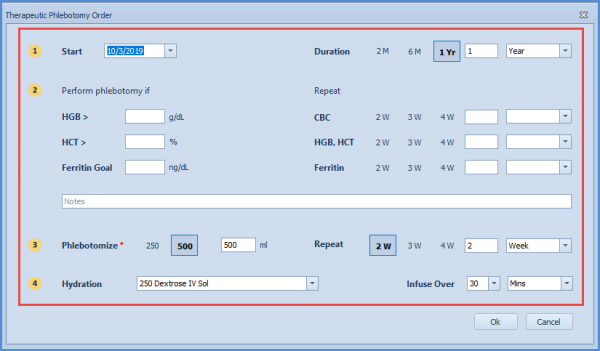
Under the drug instruction, the system automatically calculates the schedule based on the information provided and procedure details are displayed.