How to Add Diagnosis to a Chemo Order?
To associate a diagnosis in chemo order/plan, navigate to the Diagnosis section. User can search for the diagnosis by using the inline search. Clicking on the search icon displays a drop down list, the user can select the desired diagnosis to associate with the patient.

If the diagnosis has been already recorded from application, it will auto populate in the diagnosis window pane .
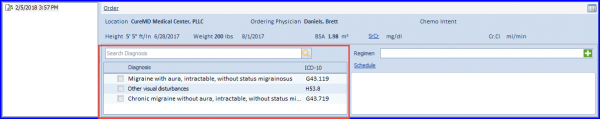
On the order screen, the sequence of diagnosis codes is important because the diagnosis listed at the top is considered as main diagnosis on the Charges and the system suggests regimens based on the first diagnosis in the list. To change the position of the added diagnosis, hover the cursor over the dotted icon and click and hold to drag and drop.
