Comments
User can click the ‘Comments’ dropdown from the Chemo Admin tab by following the above mentioned workflow.
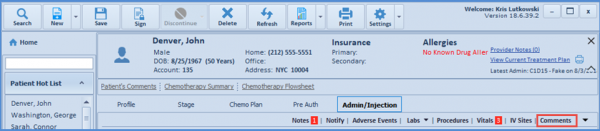
From the ‘Comments’ dropdown, user can select the following:
Claim notes – add notes to meet payer specific requirements. The note is added to the claim in the Additional Claim Information Box # 19.
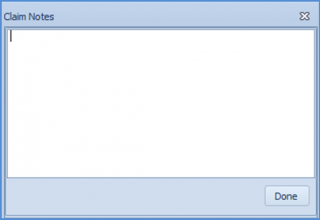
Undo – This will undo all unsaved information in the last administration.
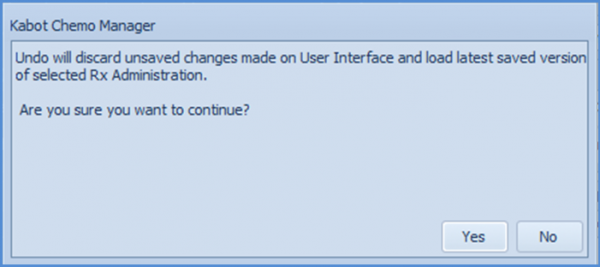
Performance Status – Performance status displays detailed results for different evaluations performed on a patient.
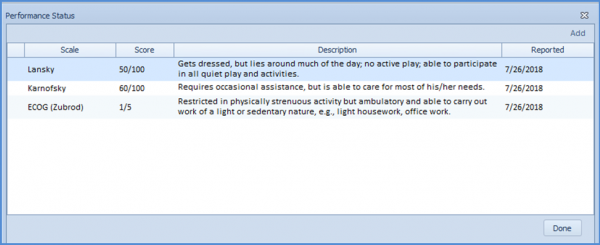
Secondary Diagnosis – User can add secondary diagnosis when certain conditions are met. For instance, hydration.
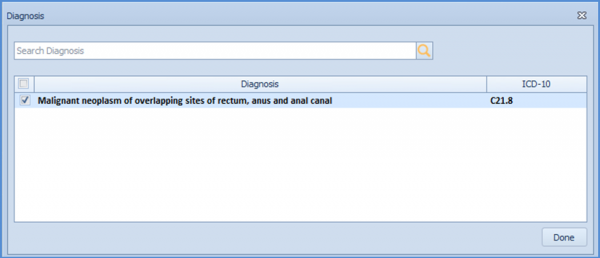
Oxygenation – Patient level oxygenation can be documented using this option.
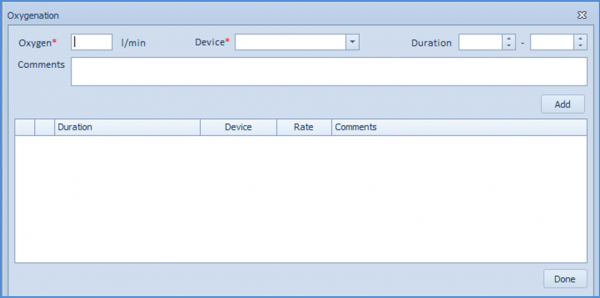
Patient’s requiring oxygen receive it in measured liters of oxygen. For example a patient receives 2 liters of oxygen. The oxygen is administered to the patient via a mask or through a nasal cannula.
