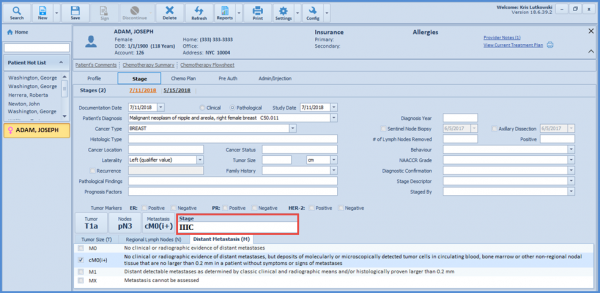How to Record Cancer Staging?
Follow the above mentioned workflow to open the ‘Stage’ tab. It displays appropriate staging form based on the diagnosis. Each cancer type has a specific staging form. This form aids the oncologists to record staging in the system.
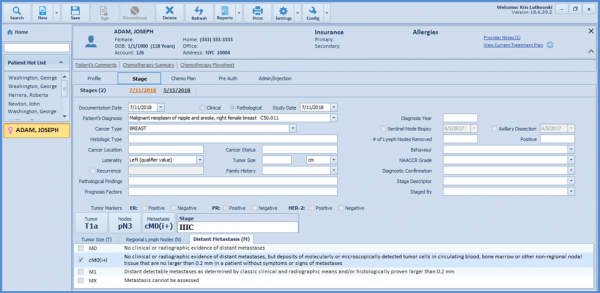
There are two ways to stage cancers. The form for cancer stage can be entered using the Clinical Version (physical exam, imaging, etc.) and/or by the Pathological Version (results obtained from actual tissue or tumor). The user can click the corresponding circle to see the appropriate staging information.
Click the corresponding circle to see the appropriate staging information. Staging results can pull to the physician note or be manually added in a note.
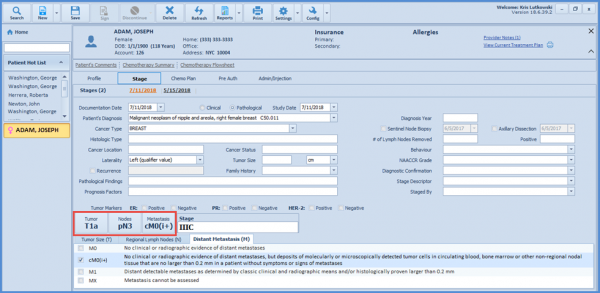
The user can re-stage the patient at any time by clicking ‘New’. The system stores the staging forms and the dates that were entered.
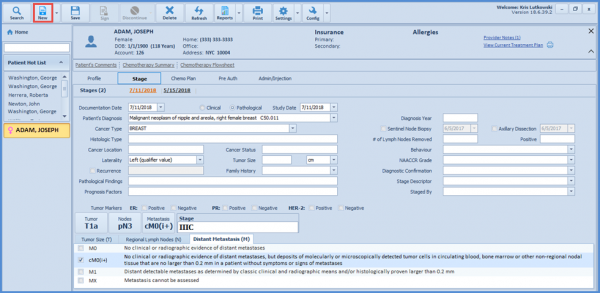
Cancer staging requires choosing a Tumor size (T), number of nearby lymph nodes (N) that show cancer and Metastasis (M) which describes the spread of the original or primary tumor to distant organs or lymph nodes. Once the TNM is checked on the form the system automatically calculates the patient’s cancer stage.