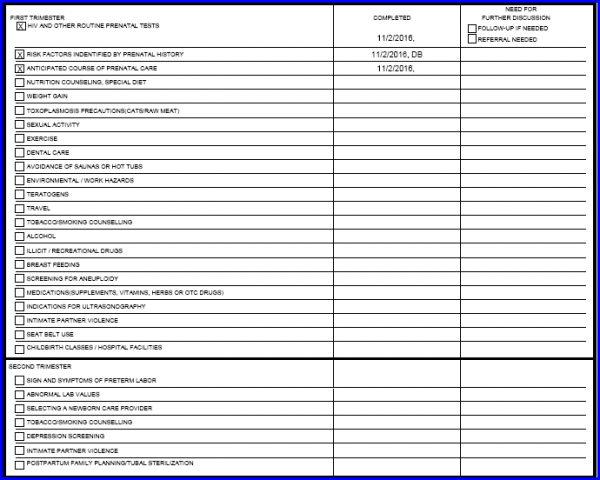What is Patient Education in Form E?
The ‘Completed’ column consists of the date on which the education was completed and both pages have a comment section below where the user can add his own comments.
The user can add education to the ACOG report by going to Patient module, expanding ‘Clinical’ category from left-tree menu, clicking on ‘Case Review’, selecting a case and then clicking on the “Education” tab.
The information is classified into three categories for the duration of a patient’s pregnancy:
•First Trimester
•Second Trimester
•Third Trimester