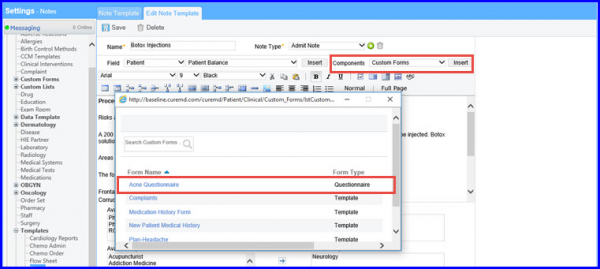How to Add Questions in Note Templates?
Users can also select custom forms from Notes while creating a note template.
Follow the workflow above to land on the Edit Note Template screen.
To add questionnaire, click on ‘Components’ and select ‘Custom Forms’.
Click ‘Insert’.
A ‘Custom Form Search’ pop-up will be displayed with a list of templates and questionnaires which the user created in custom forms.
Select the appropriate Form/Questionnaire.
The component’s tag will be inserted in the ‘Note Template’.
Click ‘Save’ when done.