How to Enable/Disable Auto Check-in in Telemedicine Setup?
Follow the workflow mentioned above to land on the ‘Setup’ tab. ![]()
The Auto Check-in checkbox is displayed here. Mark this checkbox to enable this feature.
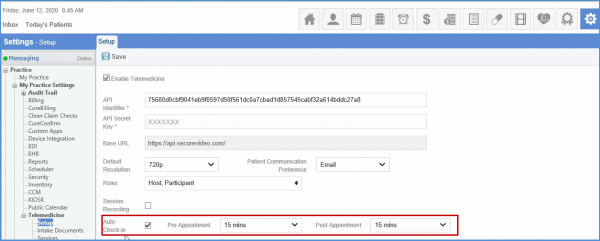
Select the Pre-Appointment and Post-Appointment time from the dropdowns.
Click save to enable Auto Check-in.
