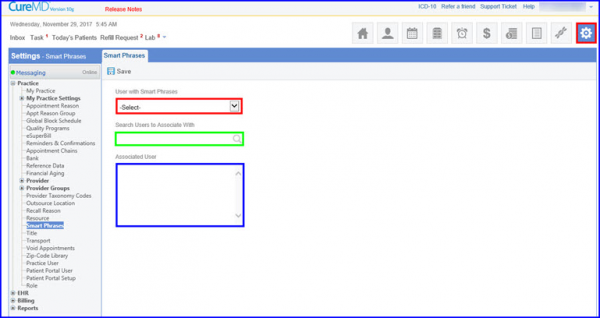What Are the Different Features of Smart Phrases?
Smart Phrases allow providers to associate practice users and other providers with themselves.
Users can also select the privacy status of ‘Smart Phrases’ in ‘Provider Notes’.
Follow the workflow above to land on the ‘Smart Phrases’ screen.
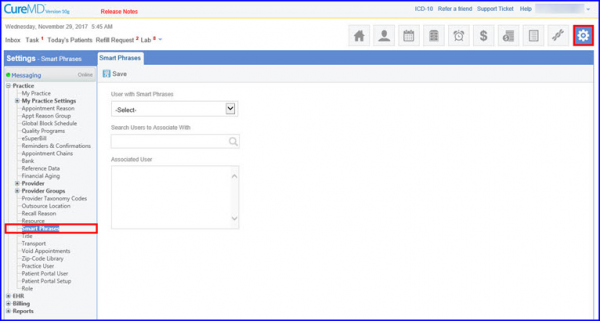
A single user’s smart phrases can be associates with multiple users.
Go ‘User with Smart Phrases’ dropdown and select the user whose smart phrases you want to associate to other user(s).
Go to ‘Search Users to Associate With’ search bar.
Single or multiple users can be chosen to associate.
Clicking on the searched user’s name will automatically populate them in the Associated User list.
When all required users have been associated, click ‘Save’ to store the changes in the system.