How to Enable Cancelled Appointments Display on Scheduler Views?
Follow the above mentioned workflow to land on the Scheduler tab. Here, a checkbox named ‘Display Cancelled Appointments’ is added.
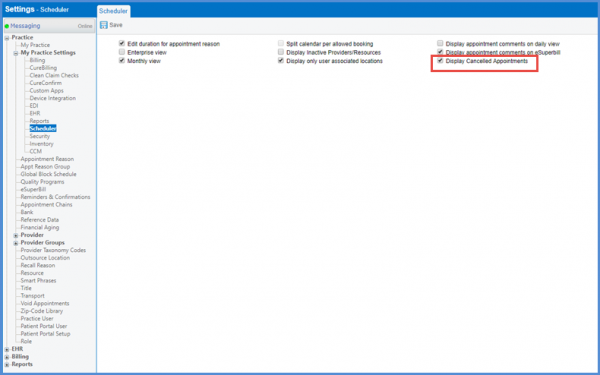
Marking this checkbox enables the cancelled appointments to be displayed on the scheduler and vice-versa.
However, if the ‘Split calendar per allowed booking’ checkbox is marked, the ‘Display Cancelled Appointments’ checkbox is disabled automatically.
A ‘Display pregnancy details on patient banner’ checkbox is displayed under the ‘Display Cancelled Appointments checkbox. ![]()
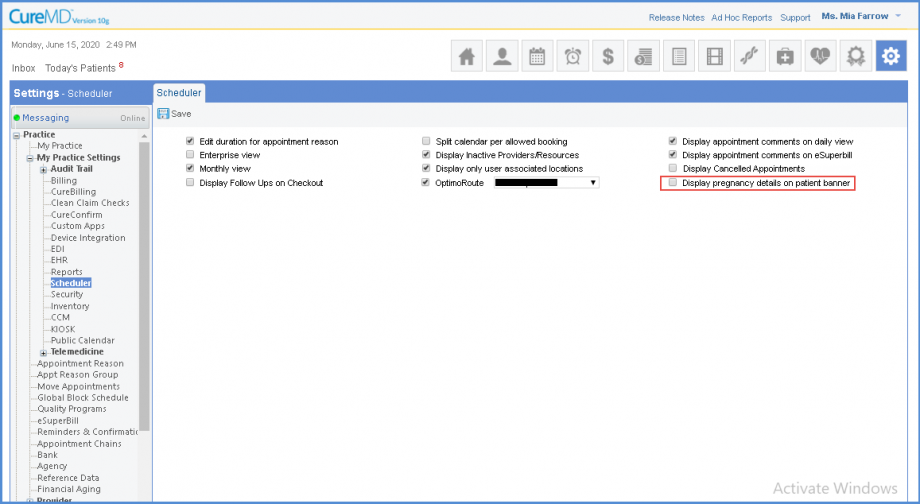
Marking this checkbox enables the pregnancy details of a patient to be displayed on the patient banner while booking an appointment and also while checking in a patient.
