How to Display Calendars for User Associated Locations Only?
Practice users can be limited to add/edit calendars associated with their locations.
Follow the workflow above to land on the ‘Scheduler’ screen.
Enable the ‘Display only user associated locations’ checkbox.
This will limit practice users to only view and edit the calendars for locations associated to their profiles.
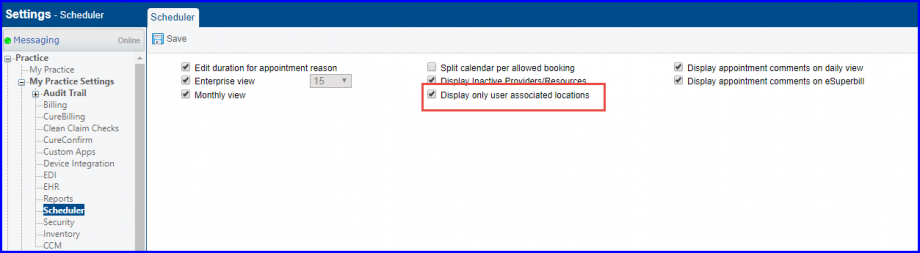
SchedulerTo view its impact on “Scheduler” module, click here.
Similar implementations have also been made for adding block reason in “Scheduler” module . To learn more about this, click here.
