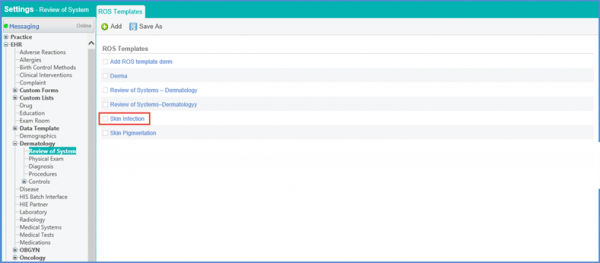How to Add a Dermatology Review Of System Template?
Follow the workflow above to land on the ‘ROS Templates’ screen.
Click the ‘+Add’ button.
This will display the ‘Add ROS Templates’ screen.
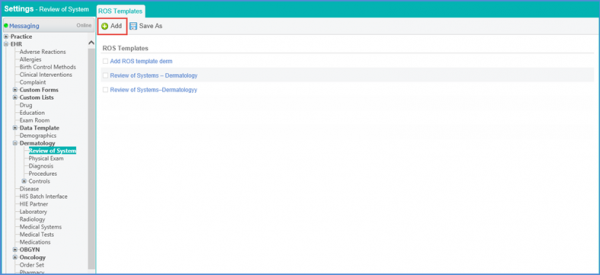
Enter template name, click ‘Save’.
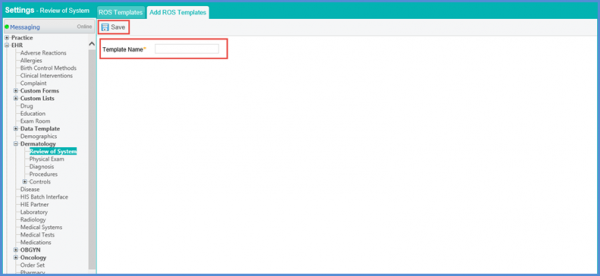
The new template is added and displayed.