How to Customize Appointment Reminder Report?
Users can display a specific provider’s address, or appointment location address on the “Appointment Reminder Report”. The addresses are taken from the provider’s profile instead of appointment location to assist users in billing and reporting of clients.
Follow the workflow above to land on the ‘Reports’ screen.
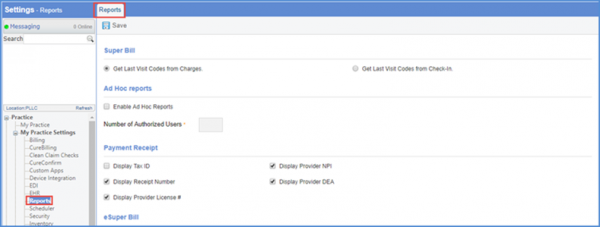
In the ‘Appointment Reminder Report’ section enable the ‘Display Appointment Duration’ checkbox.
Under ‘Display Appointment Duration’ check-box, user can also choose to display ‘Appointment Location Address’ or ‘Appointment Location Contact’ from the drop-down menus.
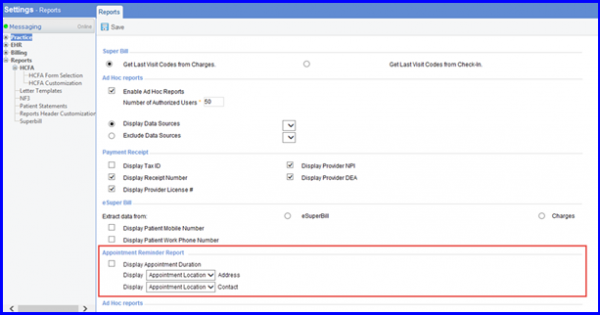
The appointment location, contact, and time are displayed on the Appointment Reminder Report. To see how to generate this report, click here.
