How to Display Email ID on Reference Provider Report?
Reference Provider Report in Cure MD displays significant details of all registered Reference Providers. The information includes Name, Email, Phone Address, City, Zip Code, State, NPI, UPIN, EIN, Email ID, Affiliation and Specialty.
User can view Email IDs of all reference providers in the Reference Provider report, without opening profile of an individual separately.
Follow the workflow to land on Reference Provider screen.
All reference providers are listed here.
User can click on ‘Print’ button to select ‘All’ from the drop-down.
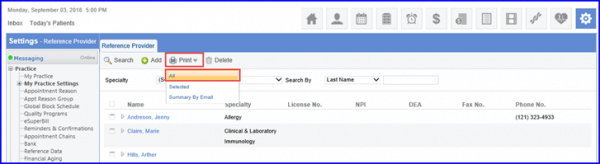
In the ‘Reference Provider profile’ user can add the email address with up to 320 characters.
Select any reference provider from the list and click the ‘Print’ button.
Click ‘Selected’ from the drop down menu.
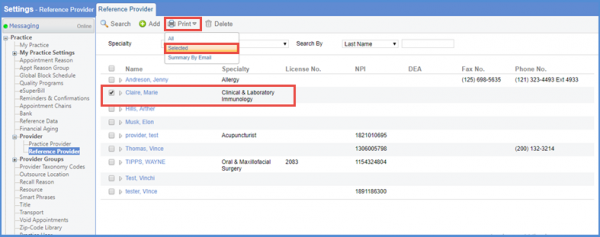
The ‘Reference Provider Report’ is displayed. User can see the Email ID field on this report.
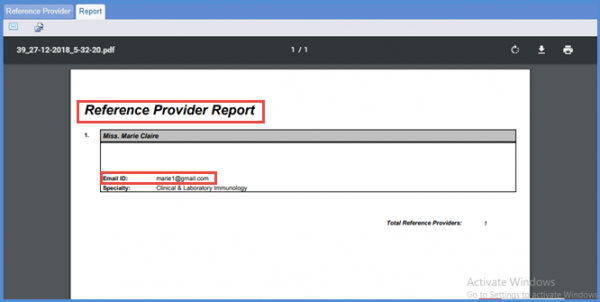
Next, select ‘Summary By Email’ from the ‘Print’ drop-down to generate Reference Provider by Email Report.
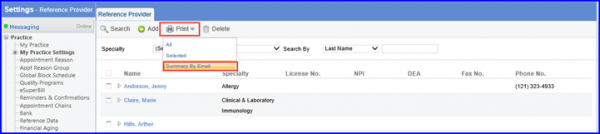
Here, Email ID column has Email IDs of all reference provider (if available in the system).
User can simply find the email ID of any reference providers here.
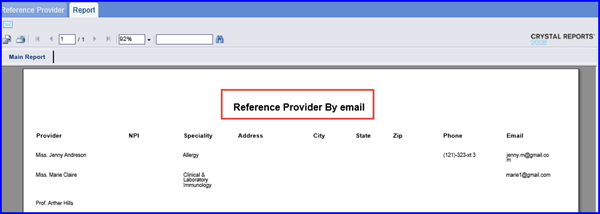
Users have the option to add direct address to a reference provider’s profile. ![]()
Select a reference provider’s profile and add a reference provider’s direct address in the ‘Direct Address’ textbox.
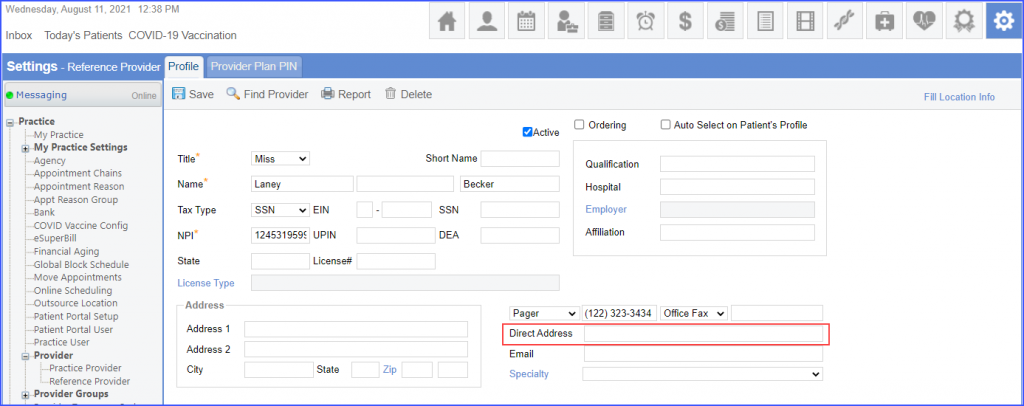
Then click ‘Save’.
