How to Select Multiple Users to Manage Walk-In Requests?
Selected users are given permission to view a providers Walk In Televisit Widget and manage their request queue. An option to ‘Manage Walk In Televisit Requests’ is given against all providers who are configured for receiving Walk in requests. ![]()
Follow the above mentioned workflow to land on the ‘Setup’ tab.
Use the ‘Search Provider’ text field to search for the provider for which multiple users need to be selected for managing Walk in requests.
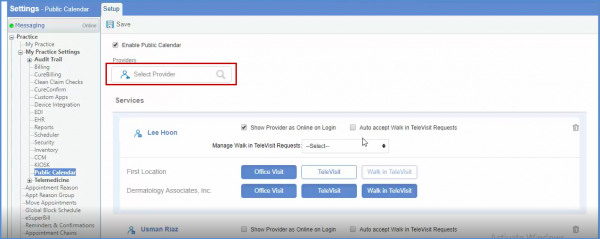
Click the ‘Walk in Televisit’ button to view the ‘Televisit Request’ settings.
Click the drop down next to ‘Manage Walk-in Televisit Requests’ and select usernames from the drop down to add them.
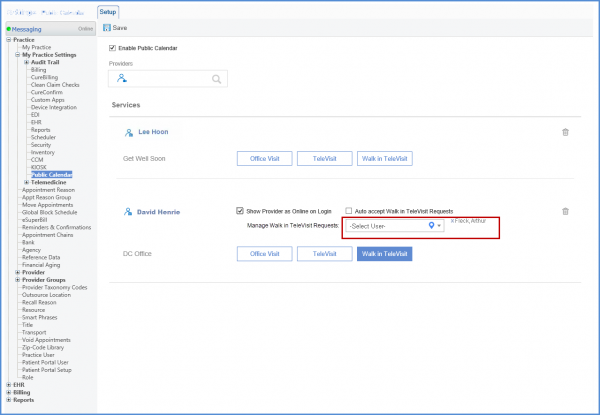
Click Save to allow the selected users to view and manage the provider’s widget.
