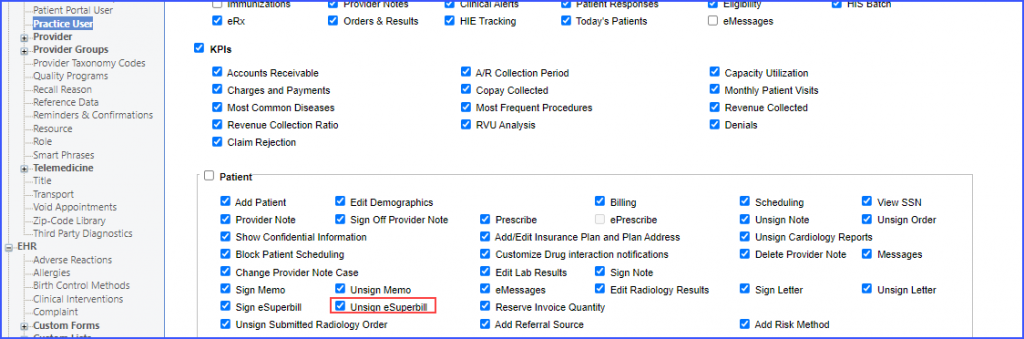How to Enable Un-sign Letter?
Follow the workflow above to land on the ‘Permissions’ screen.
Scroll down to the ‘Patient’ section.
Enable the ‘Unsign Letter’ checkbox.
Click ‘Save’ when done.
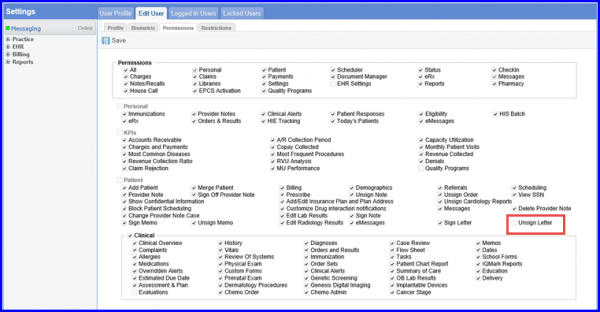
The users can unsign the E-superbill from the application.![]()
This saves the time and cost required for unsigning the e-superbill from back-end.
Enable the ‘Unsign E-Superbill’ checkbox and click ‘Save’.