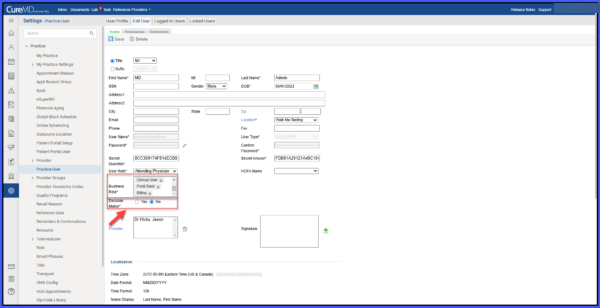How to Update User Business Role?
Using the above workflow, the administrator can navigate to user profile to update user’s Business Role and indicate whether they are a Decision Maker in the practice.
Business Role: A tagging option is available to capture and associate the user’s business role(s).
Decision Maker: A radio button is available to indicate whether a user is a decision maker in the practice.
This recent enhancement to document user’s Business Role and Decision Marker status aims to streamline communication between CureMD and client practice by identifying key stakeholders for targeted correspondence in case of issues or as needed.
Note: These settings are mandatory for all new practice user profiles created or any updates made for an existing practice user profile.