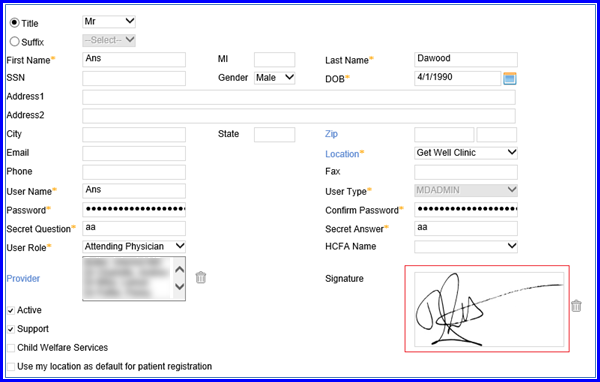How to Save the Handwritten Signature in the User Profile?
An electronic pen can be used to save the application user’s signature in the user profile.
Follow the workflow above to land on the user’s profile screen.
The signature uploaded in the user’s profile is used to eSign documents in the ‘Document Manager’ module.
Click ‘Save’ when done.