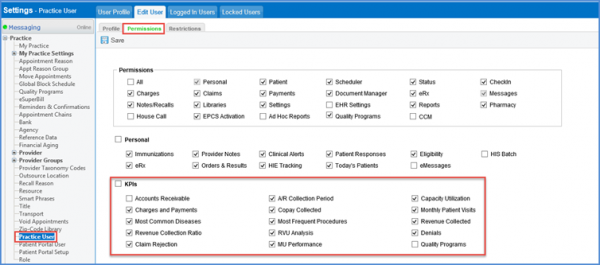How to Request Access to KPI?
Users can be granted access to their KPIs through the Settings module.
Follow the workflow above top land on the ‘Permissions’ screen.
Go to the KPI” section.
Enable the relevant checkbox to grant a user access to that particular component.
If ‘KPIs’ checkbox is enabled, users will be granted access to all listed KPI components.
Click ‘Save’ when done.