How to Enable User Permissions for Fee Schedules?
Practice Users can assign different User Permissions to allow authorized users to make changes in Fee Schedules. This enhancement improves data integrity and error-prevention.
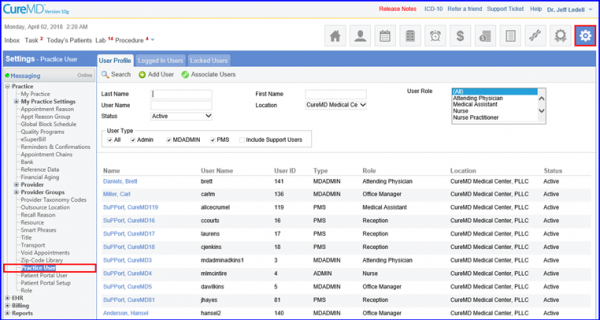
Follow the workflow above to land on the ‘Permissions’ screen.
Scroll down to Fee Schedule section.
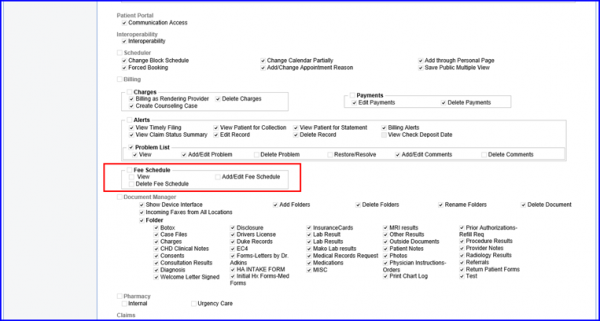
Mark ‘View’ checkbox to enable user(s) to view ‘Fee Schedules’.
Mark ‘Add/Edit Fee Schedule’ checkbox to enable user(s) to make add or edit existing ‘Fee Schedules’.
Marking ‘Delete Fee Schedule’ checkbox enables user(s) to delete a ‘Fee Schedule’.
Marking ‘Fee Schedule’ checkbox allows user(s) to carry out all above mentioned actions of the ‘Fee Schedule’ component.
Based on the associated rights a practice user can view, edit or delete a Fee Schedule.
