How to Enable User Permissions for Care Programs?
Follow the workflow above to land on the ‘Permissions’ screen.
In the ‘Permissions’ section, enable the ‘Care Programs’ checkbox to view the user permissions for ‘Chronic Care Management (CCM)’ and ‘Principle Care Management (PCM)’.
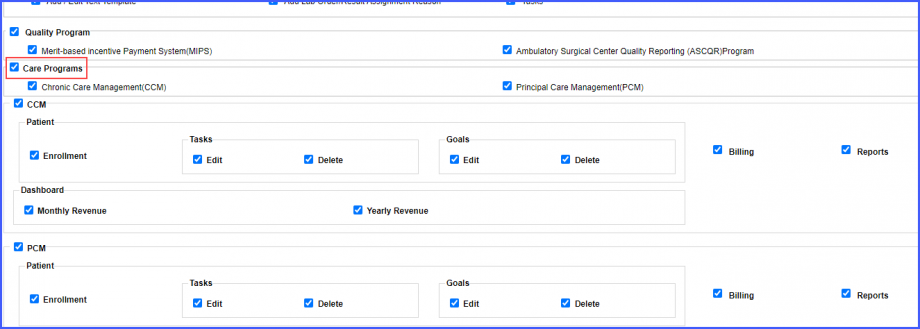
After making the required changes, click ‘Save’.
Audit trails are maintained for changes made to the Care Programs permissions, click here to view.
