How to Enable User Permissions for AHCA Report?
Follow the workflow above to land on the ‘Permissions’ screen.
Users can download the XML file of the Agency Health Care Administration (ACHA) Report to comply with quarterly report submissions.
For that the AHCA permissions must be enabled.
Navigate to the ‘Reports’ section and enable the ‘AHCA’ checkbox present under the ‘Claims’ checkbox.
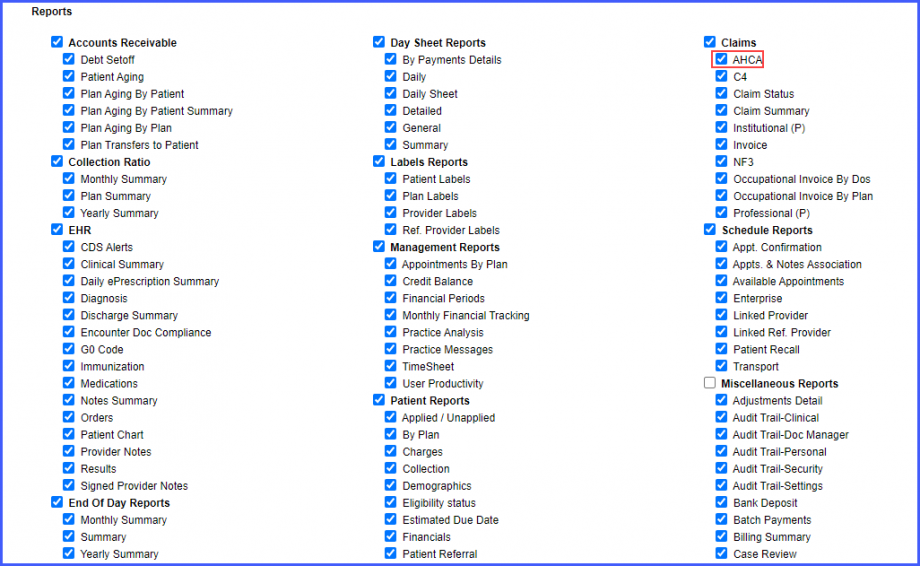
Then click on the ‘Save’ button present at the top of the page.
