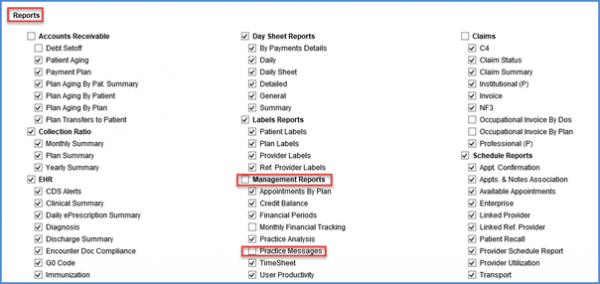How to Enable User Permissions For Practice Messages?
Follow the workflow above to land on the Permissions screen.
Scroll down to the Reports section.
Under the ‘Management Reports’ subsection, enable the checkbox ‘Practice Messages’.
Click ‘Save’ when done.