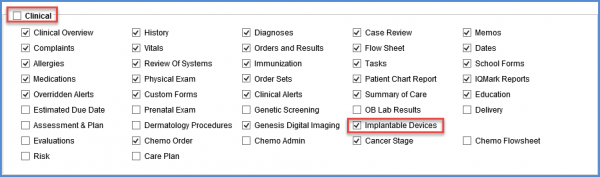How to Enable Implantable Devices?
Follow the workflow above to land on the ‘Permissions’ screen.
Scroll down to the ‘Clinical’ section.
Enable the ‘Implantable Devices’ checkbox.
Click ‘Save’ when done.
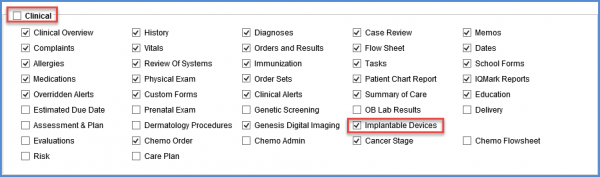
Follow the workflow above to land on the ‘Permissions’ screen.
Scroll down to the ‘Clinical’ section.
Enable the ‘Implantable Devices’ checkbox.
Click ‘Save’ when done.