How to Associate Location to the User’s Profile?
Users can be restricted from accessing financial records of patients based on location.
To know how to enable the location based restriction on the user profile, click here.
Locations can also be associated to user profiles. Follow the above mentioned workflow to land on the ‘User Profile’ screen. Search the required user using the search fields, or select user from the list.
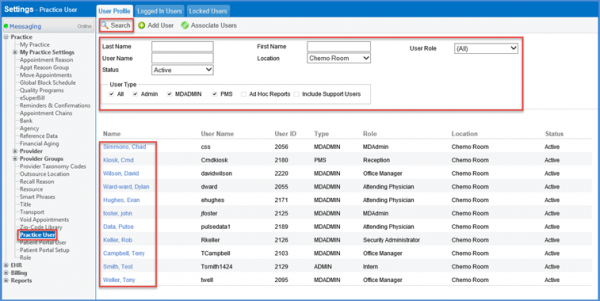
Click username from the search results to land on the ‘Edit User’ screen. Click the ‘Profile’ tab to edit the user’s profile. Click the ‘Location’ dropdown to select the location and click ‘Save’ when done.
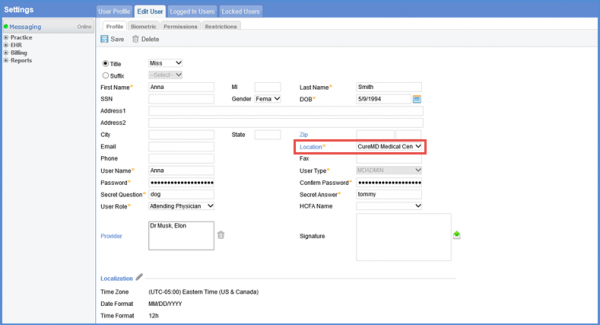
Now, the selected location is associated to the patient profile. These changes allow the user to access the financial record of the patients only for the selected locations.
To view the financial record of the patients on the basis of the location, click here.
