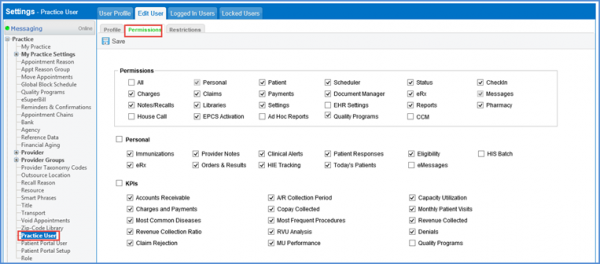How to Add / Update Calendar Settings?
Follow the workflow above to land on the ‘Permissions’ screen.
Scroll down to the ‘Scheduler’ section.
Enable the ‘Add/Update Calendar’ checkbox.
Click ‘Save’ when done.
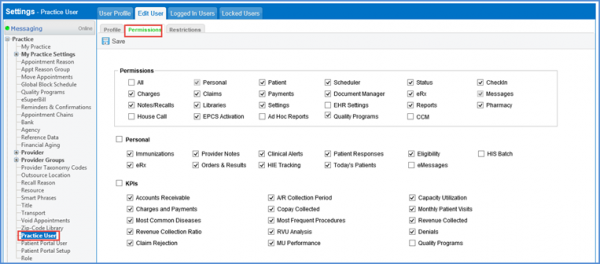

Follow the workflow above to land on the ‘Permissions’ screen.
Scroll down to the ‘Scheduler’ section.
Enable the ‘Add/Update Calendar’ checkbox.
Click ‘Save’ when done.