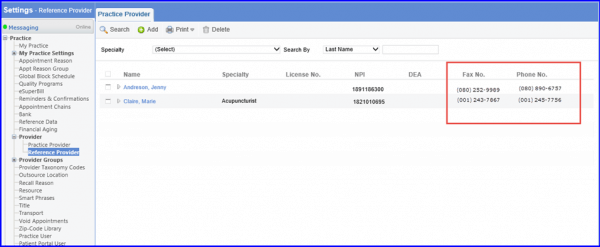How to View Practice Providers Details on Provider Listing Page?
If ‘Fax No.’ and ‘Phone No.’ of a particular ‘Practice Provider’ have been added into the system, they are displayed in the ‘Provider Listing Page’.
Follow the workflow above to land on the ‘Practice Provider’ screen.
Here, a list of all practice providers added in the system is displayed.
Go to the ‘Fax No.’ and ‘Phone No.’ columns to view details.