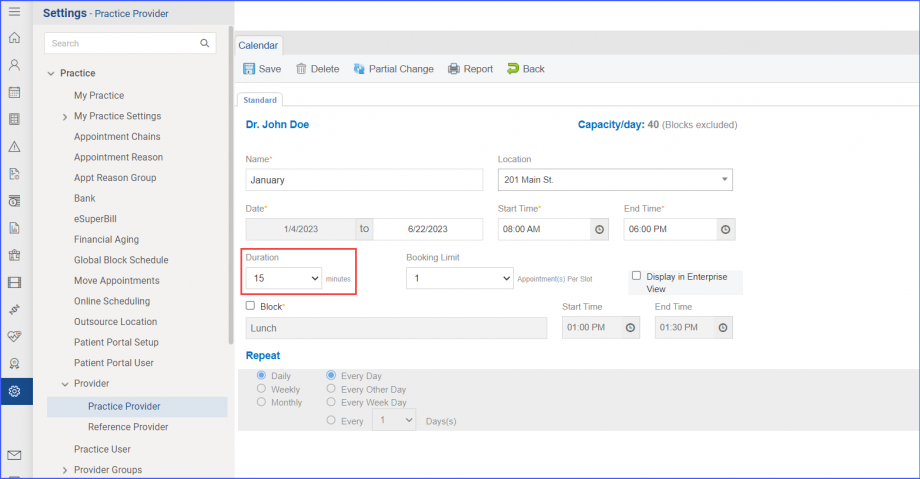How to Set Calendar Duration?
Follow the workflow mentioned above to land on the ‘Schedule’ tab under ‘Practice Provider’ settings.
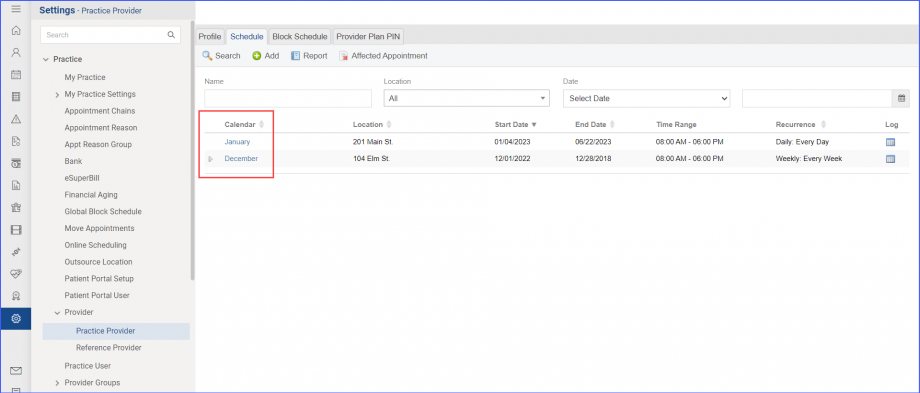
Then, click on any of the calendar entry in the ‘Calendar’ listing table. The user is navigated to the ‘Calendar’ window.
On the ‘Calendar’ window, the user can select their required calendar duration from the ‘Duration’ dropdown. The duration minutes range from 5 minutes to 60 minutes.