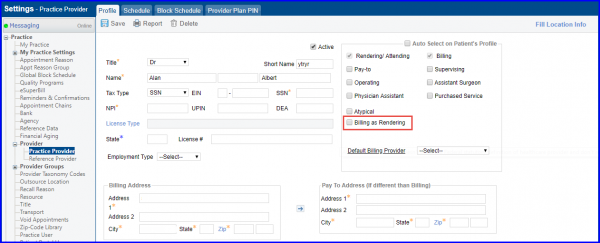How to Send Billing Provider’s Information in the Claim as Rendering Provider?
The rendering provider’s information in the claim can be sent as the billing provider.
To enable this, follow the workflow above to land on the ‘Practice Providers’ page.
Go to the ‘Auto Select on Patient’s Profile’ section and enable the ‘Billing as Rendering’ checkbox.
User can also choose either to select rendering provider as billing provider in UB-04 Charge, by marking ‘Billing as Rendering’ checkbox on this screen.
If users mark the checkbox to enable settings of ‘Billing as Rendering’, then users will be able to see the Billing checkbox marked automatically on the UB-04 Charge screen.
To learn how to mark Rendering provider as Billing in charge, click here.