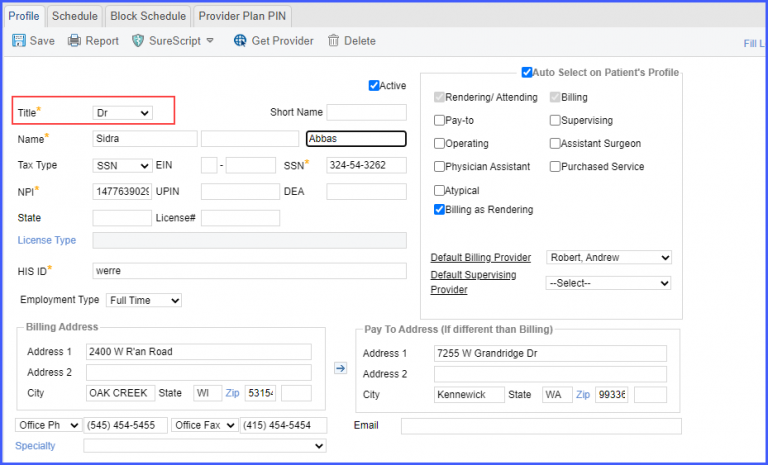How to Add Provider Employee Type in Provider Profile?
’Employment Type’ of a provider can be specified in the provider’s profile section.
Follow the workflow above to select/search a provider. Open the required provider’s` profile by clicking the name hyperlink.
Go to ‘Employment Type’ field.
Click on the dropdown arrow to display the following employment type fields:
- Full Time
- Part Time
- Per Diem
Select the relevant employment type.
Click ‘Save’ when done.
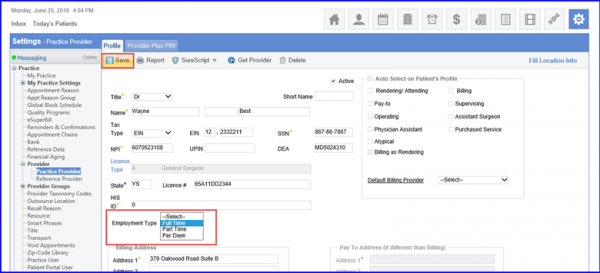
Provider’s title is printed on requisition along with their signature.![]()
Provider’s role can be easily identified from the requisition.
Select the ‘Title’ on profile of ‘Practice Provider’ in Practice Provider Settings and save the changes.