How to Set a Plan in CureMD to Bill Electronically?
To set a plan to bill electronically click on the desired plan to configure. For example, let’s setup CIGNA PPO.
First, we look on the payer list for Cigna PPO. (The example is from Capario but others are similar.) We also want the ID for Professional, not Institutional claims. The payer ID is 62308, the EDI version is 5010, and the payer accepts COB.
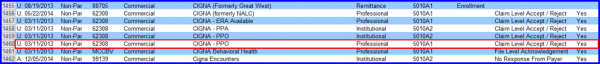
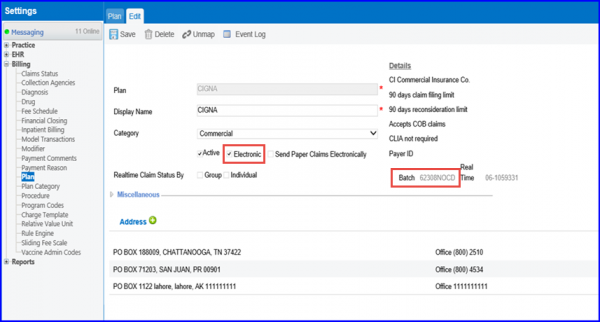
Set the following fields: Claim Gateway, Electronic and Accept COB Claims.
Now, we need to check to see if the payer provides eligibility.
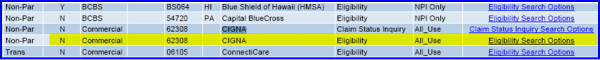
The payer ID is the same, so we can fill in the Eligibility Gateway with the same payer number and click Save.
IMPORTANT – If a plan allows electronic claims when it is primary, but cannot handle electronic COBs, YOU NEED TO SETUP SEPARATE PLANS FOR PRIMARY AND SUPPLEMENTAL insurances.
For example, if ABC Insurance can receive electronic claims, but can’t handle COBs, and one of your patients has ABC Insurance as their secondary, add plans: ABC Insurance (set to bill electronically) and/ or ABC Insurance Supplemental (to bill on paper).
