How to Mark a Plan Address as Default?
On the ‘Plan’ screen, users have the option to select a plan address as the default billing address for the claims.
This ensures that insurance claims are sent to the accurate plan address.
When the user hovers over a plan address, the system displays the ‘Default’ checkbox on the right side of the row.
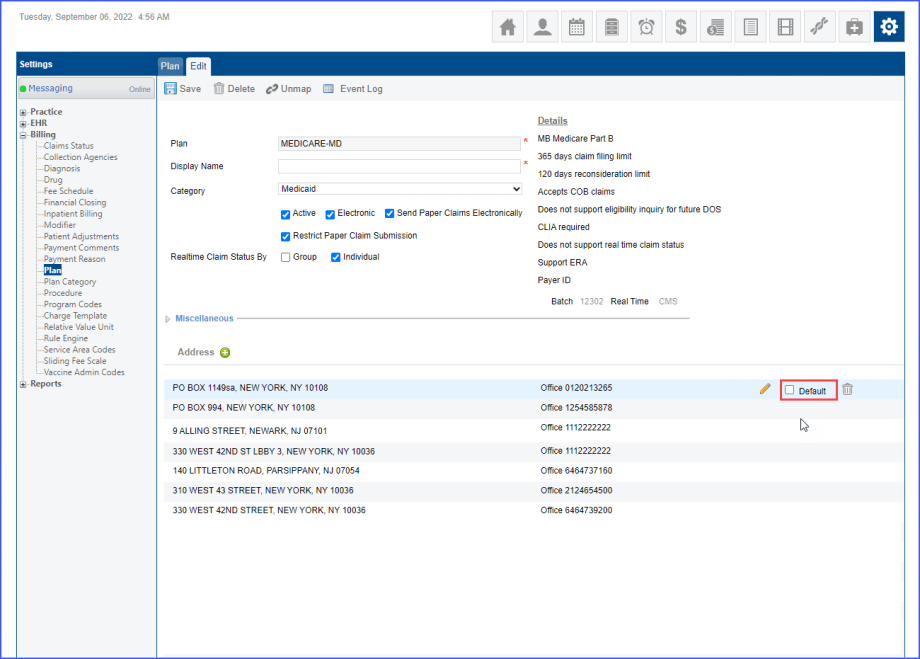
If the insurance has no prior default address, enabling the checkbox of a plan address marks it as the default billing address of that insurance.
However, if a default plan address exists, the system displays a prompt when a different address is marked as default. The prompt states:
“By Setting this address as default, will remove the previous selection. Are you sure you want to continue?”.
To change the default address, click on ‘Yes’ and then click on ‘Save’ at the top of the page.
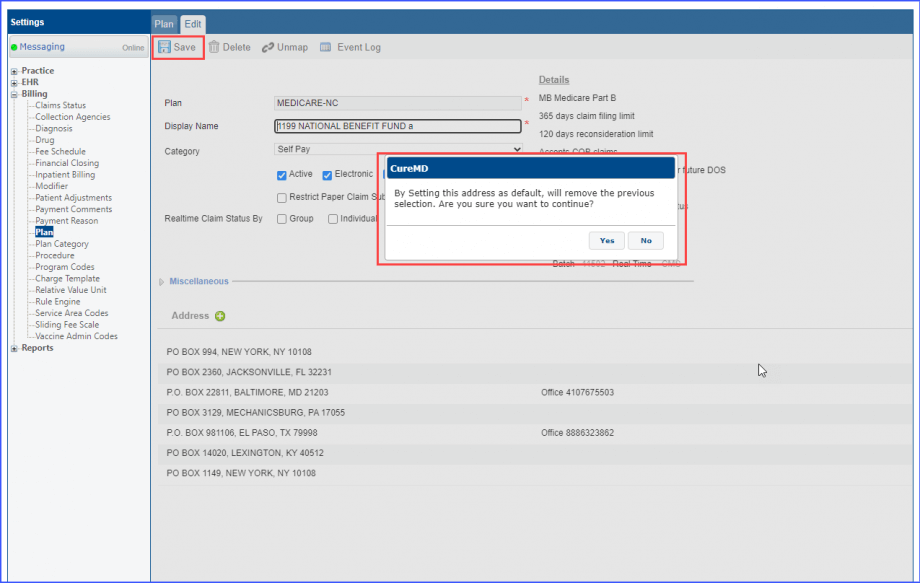
Users can remove the default plan address as well.
To do that, disable the marked checkbox from the default plan address.
Clicking on the marked checkbox displays a prompt that states:
‘Are you sure you want to remove this address as a default address?’
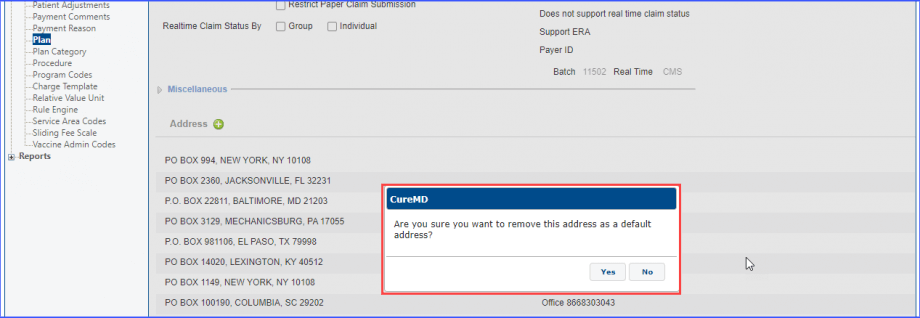
The changes made in the default status of the addresses are recorded in the ‘Event Log’.
Click on the ‘Event Log’ button on the top bar of the page to view the logs of the changes.
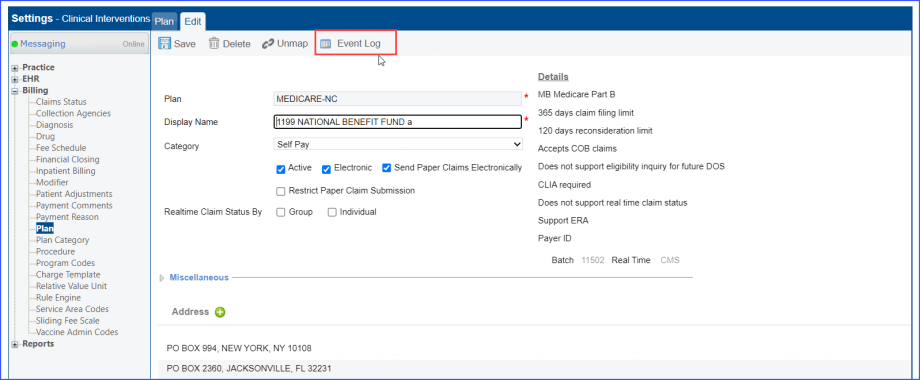
Click on the expand arrow icon to view the logs of the changes.
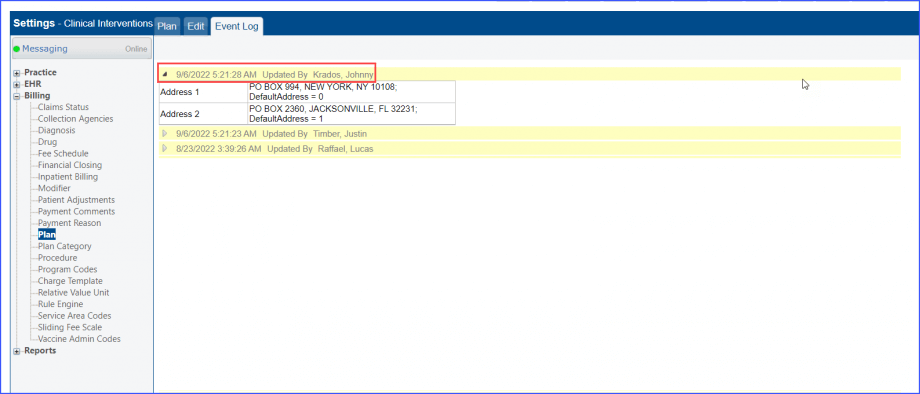
Users can edit an address by clicking on the pencil icon.
Clicking on the pencil icon displays a popup titled ‘Edit Address’.
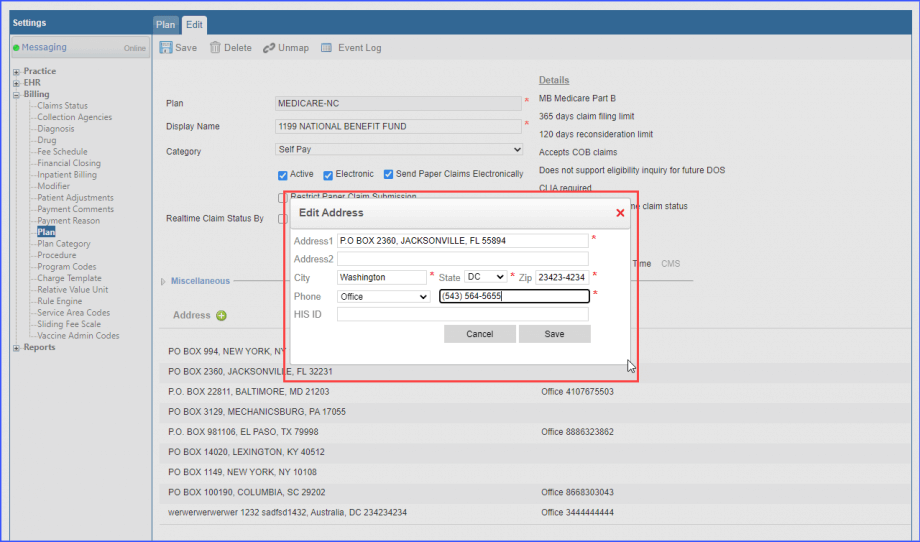
After making the required changes in the address, click ‘Save’.
The plan addresses added by the system cannot be edited.
The pencil icon for these addresses is disabled.
When the user hovers over the pencil icon of those addresses, the system displays a tooltip stating:
‘Address added by the system cannot be edited’
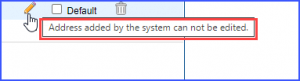
Click here to see the impact of this change on the patient’s insurance plan screen.
