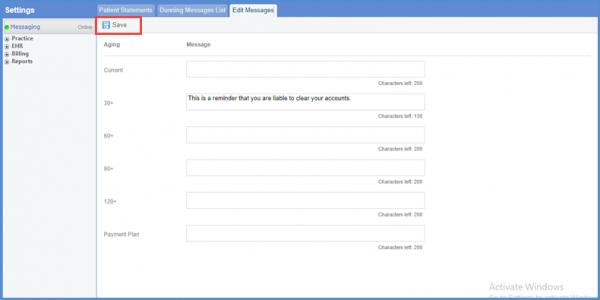How to Add Dunning Messages?
Follow the workflow mentioned above to land on the ‘Patient Statement’ screen.
Dunning messages allow users to communicate with patients to ensure the collection of accounts receivables.
Click Dunning Messages to display the ‘Dunning Messages List’ screen
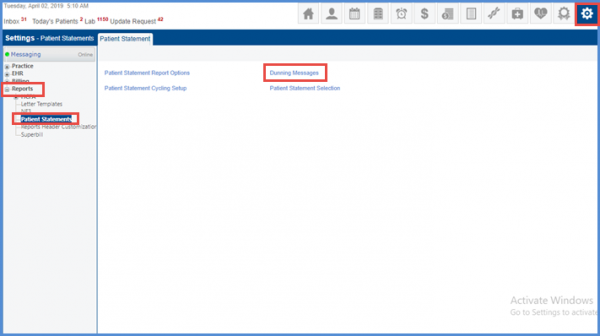
Here users can see the list of saved messages. Aging option in the list displays the number of days after which the accounts receivable reminder message is sent to the patients. Users can also edit the saved messages in the list by clicking the ‘Edit’ button from the action bar.
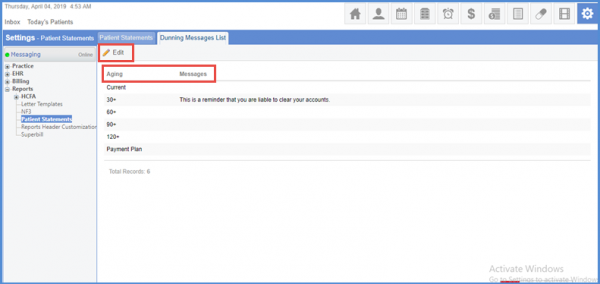
Click ‘Edit’ to display the ‘Edit Messages’ screen. Add or edit the message details and click ‘Save’ when done.