How to Set Up Custom URL for Practice Logo?
Patient Portal users can attach their practice URLs to their logos.
Follow the workflow above to land on the Patient Portal Setup settings.
Under the Practice Logo heading, click on the ‘Choose File’ button and select an image.
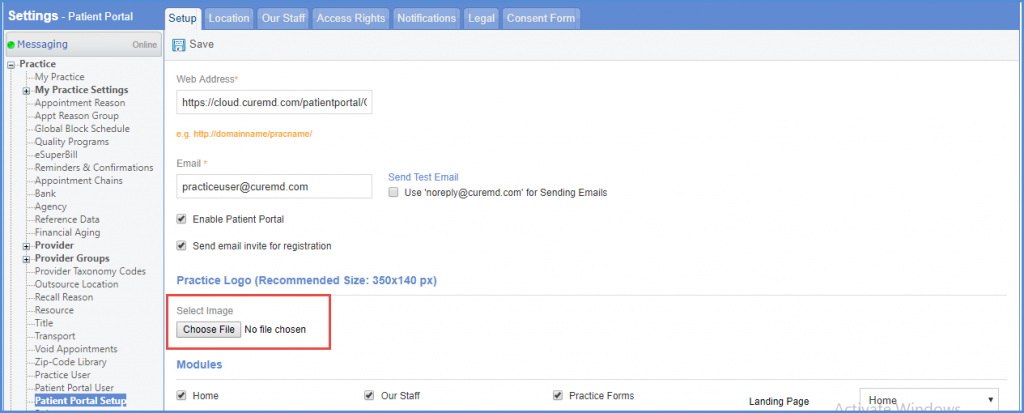
Once selected, customize the logo for the practice.
The URL field allows users to associate a link with the logo.
Doing so, the patient portal users can click on the logo and navigate directly to the associated link.
