How to Customize “Our Staff” List on the Patient Portal?
Follow the workflow mentioned above to land on the ‘Our Staff’ tab.
Here, the users can choose which provider they want to show on their Practice staff list.
To add a provider, click on Add Provider.
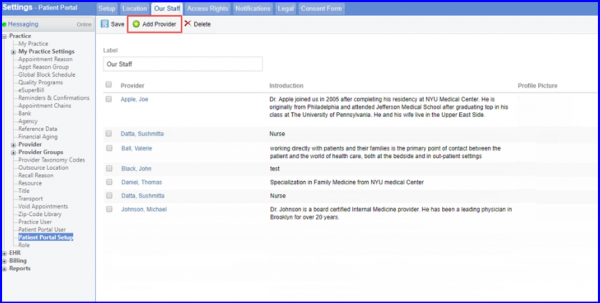
From the Staff window, select the mandatory fields and click on Save.
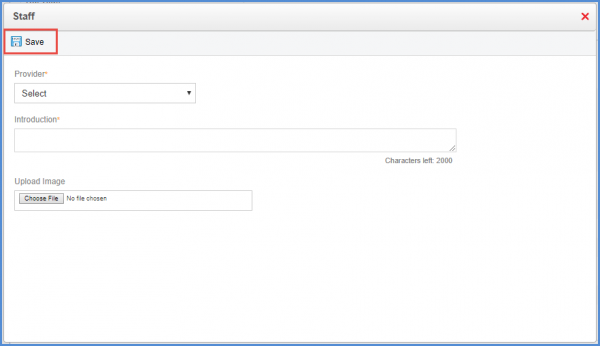
Users can customize the order in which the listed providers show on the Patient Portal.
To do this, hover on the provider name until the cursor changes to ‘![]() ’, then click, hold and drag the row to change its order on the list (vertically). Once the desired order is set, click on Save.
’, then click, hold and drag the row to change its order on the list (vertically). Once the desired order is set, click on Save.
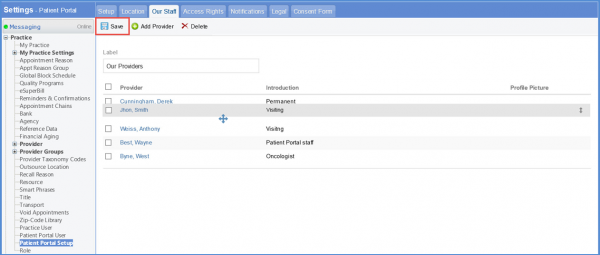
The staff providers display in the order specified on the portal.
